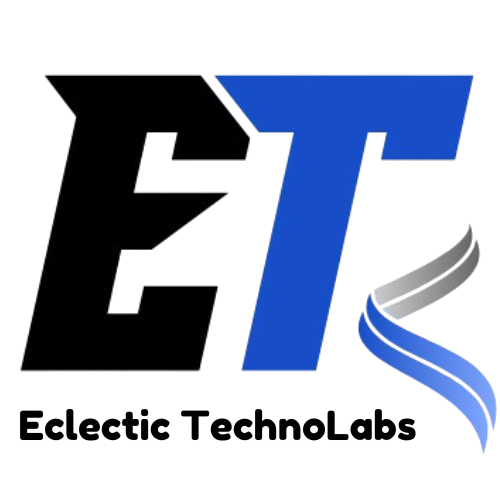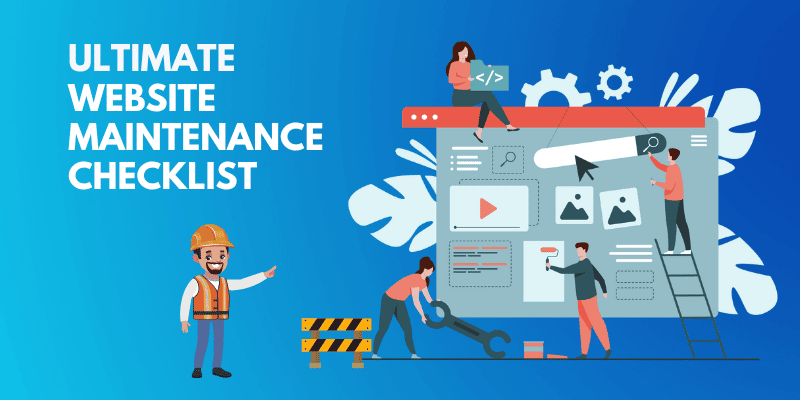
Understanding the Importance of Website Maintenance
Website maintenance is not just about fixing problems when they arise; it is about proactively ensuring that your website functions optimally. A well-maintained website can improve user experience, enhance security, and boost search engine rankings. Regular maintenance helps to prevent small issues from escalating into larger problems that could compromise your site's performance or accessibility. Additionally, it shows your audience that you are committed to providing high-quality content and services, building trust and credibility.
Maintaining a website can be divided into several key areas, including technical maintenance, content updates, performance monitoring, and security checks. Each of these areas requires attention to detail and a systematic approach to ensure all aspects of your site are functioning correctly.
Technical Maintenance
Technical maintenance involves ensuring that the underlying components of your website are up to date and functioning properly. This includes regular checks of your hosting environment, website software, and any third-party plugins or applications you may be using. Regular technical maintenance helps prevent downtime, ensures compatibility with new technologies, and enhances overall performance.
One of the most critical aspects of technical maintenance is keeping your website's software updated. Content Management Systems (CMS) such as WordPress, Joomla, and Drupal frequently release updates to improve functionality, fix bugs, and enhance security. Failing to update your CMS can leave your site vulnerable to attacks and may cause compatibility issues with plugins and themes. It is advisable to set up a schedule for checking and implementing these updates.
In addition to software updates, you should regularly review your website's hosting environment. Ensure that your hosting provider offers adequate resources to handle your site's traffic, and consider upgrading your plan if necessary. This may include increasing bandwidth, storage space, or server resources. Regularly checking the server response time can also help you identify any performance issues.
Another important aspect of technical maintenance is monitoring your website's database. Over time, databases can accumulate unnecessary data, leading to slow performance. Regular database optimization helps improve loading times and overall performance. This can be done through various plugins or tools available for different CMS platforms.
Content Updates
Regularly updating your website content is essential for keeping it fresh and relevant. Outdated content can harm your site's credibility and may lead to a decline in search engine rankings. Search engines prioritize fresh content, so regularly adding new articles, blog posts, or updates can help improve your visibility.
Start by reviewing your existing content. Identify any pages that may need updating or rewriting. This could include outdated information, broken links, or content that no longer aligns with your business goals. Consider implementing a content calendar to plan future updates and ensure a consistent flow of fresh material.
In addition to updating existing content, consider adding new types of content to engage your audience further. This may include videos, infographics, or interactive elements that enhance user experience. Additionally, consider incorporating user-generated content, such as testimonials or reviews, to build trust and credibility with your audience.
Regularly reviewing and optimizing your site's SEO is also crucial for maintaining visibility. Conduct keyword research to identify relevant terms and phrases that your audience is searching for. Use this information to optimize existing content and inform your future content strategy. Incorporating relevant keywords naturally within your content can help improve search engine rankings and drive more organic traffic to your site.
Performance Monitoring
Monitoring your website's performance is vital for ensuring a smooth user experience. A slow-loading site can frustrate users, leading to high bounce rates and a decline in conversions. Regular performance checks help identify any issues that may be affecting loading times and overall user experience.
Start by using tools like Google PageSpeed Insights, GTmetrix, or Pingdom to analyze your website's loading speed. These tools provide insights into various performance metrics, including page load times, server response times, and recommendations for improvement. Regularly monitoring your site's performance will help you identify any potential bottlenecks and address them promptly.
One common issue that can affect performance is large file sizes. Images and videos can significantly impact loading times, so optimizing these elements is crucial. Consider using image compression tools to reduce file sizes without sacrificing quality. Additionally, use appropriate file formats for images and videos to ensure they load quickly. Implementing lazy loading techniques can also help improve performance by loading images only when they are visible to the user.
Another critical aspect of performance monitoring is ensuring your website is mobile-friendly. With the increasing use of mobile devices for browsing, optimizing your site for mobile users is essential. Use responsive design principles to ensure your site adapts to different screen sizes. Regularly test your website's mobile performance using tools like Google's Mobile-Friendly Test to identify any issues and make necessary adjustments.
Security Checks
Security is a paramount concern for any website owner. Regular security checks help protect your site from potential threats, including malware attacks, data breaches, and hacking attempts. A compromised website can lead to severe consequences, including loss of data, damage to your reputation, and a decline in user trust.
Start by ensuring that you are using strong passwords for all your website accounts, including your CMS, hosting account, and any plugins or third-party tools. Consider implementing two-factor authentication (2FA) for an added layer of security. Regularly updating your passwords and avoiding default or easily guessable passwords can help mitigate security risks.
Another essential aspect of security maintenance is keeping your software up to date. As mentioned earlier, outdated software can leave your site vulnerable to attacks. Regularly check for updates to your CMS, plugins, and themes, and implement them promptly. Additionally, consider using security plugins that offer features such as malware scanning, firewall protection, and login monitoring.
Regular backups are a critical component of website security. In the event of a security breach or data loss, having a recent backup can save you time and prevent significant disruptions. Schedule regular backups of your website's files and database, and store them securely offsite or in the cloud. Many hosting providers offer automated backup solutions, making it easier to ensure your site is consistently backed up.
User Experience Testing
User experience (UX) plays a crucial role in the success of a website. A positive UX encourages visitors to engage with your content, explore your offerings, and ultimately convert. Regularly testing your website's UX can help identify any issues that may hinder user satisfaction.
Start by conducting usability testing with real users to gather feedback on their experience navigating your site. Observe how users interact with different elements, such as navigation menus, forms, and calls to action. This feedback can provide valuable insights into areas that may require improvement.
Consider implementing A/B testing to compare different design elements or content variations. This method allows you to determine which version performs better regarding user engagement and conversion rates. A/B testing can be applied to various aspects of your site, including headlines, images, buttons, and layouts.
Additionally, regularly reviewing analytics data can help identify patterns in user behavior. Tools like Google Analytics provide insights into user demographics, traffic sources, and engagement metrics. Analyzing this data can help you identify opportunities for improvement and refine your content strategy to better meet user needs.
SEO Audits
Search engine optimization (SEO) is an ongoing process that requires regular attention. Conducting periodic SEO audits helps ensure that your website remains optimized for search engines and can adapt to changes in search algorithms. An effective SEO strategy can significantly impact your site's visibility and traffic.
Start by reviewing your site's technical SEO. Ensure that your site is accessible to search engines, with proper indexing and crawlability. Check for any broken links, 404 errors, or redirects that may impact user experience and search engine rankings. Additionally, review your site's sitemap and robots.txt file to ensure they are correctly configured.
Next, assess your on-page SEO elements, including title tags, meta descriptions, and header tags. Ensure that these elements are optimized with relevant keywords and accurately reflect the content of your pages. Regularly updating these elements can improve your chances of ranking higher in search results.
Finally, evaluate your off-page SEO efforts, including backlinks and social media presence. Building a strong backlink profile is crucial for improving your site's authority and search rankings. Regularly monitor your backlinks to identify any toxic or low-quality links that may harm your SEO efforts.
Compliance Checks
Website compliance is essential for ensuring that your site adheres to legal and regulatory requirements. Depending on your industry and location, you may need to comply with various laws, such as data protection regulations, accessibility standards, and copyright laws.
Start by familiarizing yourself with the legal requirements applicable to your website. For instance, if you collect user data, you must comply with data protection laws, such as the General Data Protection Regulation (GDPR) in Europe or the California Consumer Privacy Act (CCPA) in the United States. This may involve updating your privacy policy, implementing consent mechanisms, and ensuring users have access to their data.
Accessibility is another crucial aspect of website compliance. Ensure your site meets the Web Content Accessibility Guidelines (WCAG) to provide equal access to users with disabilities. Regularly conduct accessibility audits to identify and address any barriers that may prevent users from navigating your site effectively.
Additionally, ensure that your content adheres to copyright laws. Use original content whenever possible and give proper credit to any third-party sources you may reference. Regularly review your content to ensure compliance and address any potential copyright issues.
Hosting and Domain Management
Regularly reviewing your hosting and domain management is essential for ensuring your website remains accessible and performs well. Start by checking the status of your domain registration and renewal dates. Failing to renew your domain can lead to website downtime and loss of traffic.
Additionally, regularly review your hosting provider's performance and reliability. Consider factors such as uptime, server response times, and customer support. If you experience consistent issues with your current host, it may be time to explore alternative options that better meet your needs.
Consider conducting a bandwidth and resource usage analysis to determine if your current hosting plan is sufficient for your site's traffic. If you anticipate growth or experience high traffic levels, upgrading your hosting plan may be necessary to prevent performance issues.
Regular Review and Planning
Website maintenance is not a one-time task but an ongoing process that requires regular attention. Establishing a routine for reviewing your website and implementing necessary updates is crucial for maintaining optimal performance. Consider creating a website maintenance schedule that outlines specific tasks to be completed on a daily, weekly, monthly, and quarterly basis.
Daily tasks may include checking for broken links, monitoring site performance, and reviewing user feedback. Weekly tasks could involve updating content, reviewing security measures, and testing user experience. Monthly tasks may include conducting SEO audits, analyzing analytics data, and optimizing images and other media. Quarterly tasks may involve a comprehensive review of your website's overall performance and strategy.
Regularly revisiting your website maintenance checklist will help ensure that no important tasks are overlooked. As your business evolves and the digital landscape changes, be prepared to adapt your maintenance strategy accordingly.
Conclusion
Maintaining a website is essential for ensuring it remains functional, secure, and relevant in today's digital landscape. By following a comprehensive website maintenance checklist, you can proactively address potential issues, enhance user experience, and improve search engine rankings. Regular technical maintenance, content updates, performance monitoring, security checks, user experience testing, SEO audits, compliance checks, hosting management, and regular review and planning are all crucial components of effective website maintenance.
Investing time and resources into maintaining your website will pay off in the long run, helping you build trust with your audience, improve user engagement, and ultimately drive conversions. As you implement these strategies, remember that website maintenance is an ongoing journey that requires continuous attention and adaptation to stay ahead in the ever-evolving digital landscape.