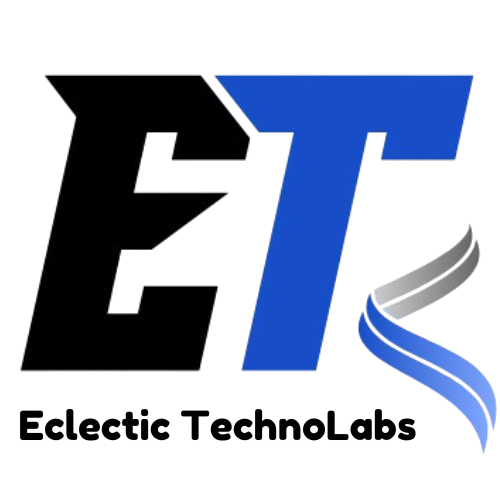The key to creating a successful membership website lies in its structure and functionality. MemberPress not only simplifies this process but also gives you total control over every aspect of your site’s membership model. From setting up tiered membership plans to restricting access to content, it allows for a high level of customization, which is critical to meeting your specific business needs. Moreover, the plugin integrates seamlessly with many third-party tools and services, making it one of the most versatile membership plugins available.
In this blog, we will explore the core features of MemberPress, how it works, and why it’s an essential tool for anyone looking to build a membership site on WordPress. We’ll also delve into the benefits it offers, the types of membership sites you can create with it, and how you can make the most of its features to grow your business.
What is MemberPress?
MemberPress is a WordPress plugin specifically designed to help users create and manage membership websites. It offers a wide range of features that enable website owners to control who has access to certain content, set up different membership tiers, manage subscription payments, and much more. The plugin is designed to be user-friendly, with intuitive controls that allow even WordPress beginners to create a fully functioning membership site. However, it’s also robust enough to meet the needs of more advanced users who require more sophisticated membership site setups.
One of the standout features of MemberPress is its versatility. The plugin can be used to create a variety of membership models, including subscription-based sites, pay-per-view content, gated communities, and more. It also offers extensive integration options, allowing you to connect your membership site to email marketing platforms, payment gateways, and other essential tools. Whether you’re a content creator, educator, or service provider, MemberPress provides the tools you need to create a fully customized membership experience for your users.
How Does MemberPress Work?
MemberPress works by allowing you to create membership levels, restrict access to certain content based on those levels, and manage payments for those memberships. Once the plugin is installed on your WordPress site, you can begin by setting up your membership tiers. These tiers can be as simple or as complex as you need, allowing you to offer different levels of access to your content or services based on the type of membership a user has purchased. For example, you might offer a free membership level that provides limited access to content, while higher-paying members get access to exclusive content, courses, or other resources.
Once your membership levels are set up, MemberPress makes it easy to restrict access to content based on membership status. This can be done on a page-by-page or post-by-post basis, or you can create content categories that are only accessible to certain membership levels. This gives you full control over who sees what on your site, allowing you to offer exclusive content to your paying members while still maintaining a public-facing blog or other free content.
In addition to content restriction, MemberPress also provides robust payment management features. The plugin supports multiple payment gateways, including PayPal, Stripe, and Authorize.net, making it easy to accept payments from your members. You can set up one-time payments or recurring subscriptions, depending on your business model. MemberPress also allows you to create custom pricing pages, which can help you effectively market your membership tiers to potential customers.
Benefits of Using MemberPress
There are several key benefits to using MemberPress for your membership site. One of the most significant is its ease of use. While creating a membership site can be a complex process, MemberPress simplifies things by providing a user-friendly interface that’s easy to navigate. Even if you’re new to WordPress or have never set up a membership site before, you’ll find it easy to get started with MemberPress.
Another major benefit is the level of control MemberPress gives you over your content. With the ability to restrict access to individual pages, posts, or entire sections of your site, you can create a truly customized experience for your members. Whether you want to offer premium content to paying members or restrict access to certain areas of your site based on membership level, MemberPress gives you the tools to make it happen.
MemberPress also provides excellent integration options. The plugin works seamlessly with many popular third-party tools and services, including email marketing platforms, CRMs, and learning management systems. This allows you to create a fully integrated membership site that works with the tools you’re already using. Additionally, MemberPress supports multiple payment gateways, making it easy to accept payments from members no matter where they are in the world.
One of the lesser-known benefits of MemberPress is its reporting capabilities. The plugin includes built-in analytics tools that allow you to track key metrics related to your membership site’s performance. You can see how many members have signed up, how much revenue you’re generating, and which membership levels are most popular. This data can help you make informed decisions about how to improve your site and grow your membership base over time.
Types of Membership Sites You Can Create with MemberPress
MemberPress is incredibly versatile and can be used to create a wide variety of membership sites. Here are a few examples of the types of sites you can build with the plugin:
Content-Based Membership Sites: These sites offer exclusive content to paying members. This could include blog posts, videos, podcasts, or other types of media that are only accessible to members. Content-based membership sites are popular among bloggers, journalists, and other content creators who want to monetize their work.
Online Courses and Digital Products: MemberPress integrates seamlessly with Learning Management Systems (LMS) such as LearnDash and LifterLMS, making it an excellent choice for online educators who want to offer digital courses or other educational materials to paying students. You can restrict access to specific lessons or courses based on membership level, and you can even offer certifications or badges to students who complete your courses.
Subscription-Based Service Sites: If you offer a subscription-based service, MemberPress can help you manage your subscribers and their payments. Whether you’re offering a software service, a monthly subscription box, or another type of recurring service, MemberPress gives you the tools you need to handle subscriptions, billing, and account management.
Gated Communities: MemberPress can also be used to create gated online communities, where members pay for access to a private forum, chat room, or other exclusive social space. This is a popular model for niche communities, such as hobby groups, professional organizations, or fan clubs.
Download-Based Membership Sites: For creators who offer digital products such as eBooks, templates, or software, MemberPress can be used to create a membership site where users pay for access to downloadable content. You can set up different membership levels based on the amount or type of content users can download.
How to Set Up MemberPress
Setting up MemberPress on your WordPress site is a straightforward process. First, you’ll need to purchase the plugin from the MemberPress website and install it on your WordPress site. Once the plugin is installed and activated, you can begin setting up your membership levels. The plugin’s user-friendly interface makes it easy to create and customize membership tiers, set prices, and configure payment options.
After setting up your membership levels, you’ll need to configure content restrictions. MemberPress allows you to restrict access to individual pages, posts, or entire sections of your site based on membership status. You can also create custom pricing pages to showcase your membership tiers and encourage users to sign up.
Next, you’ll need to set up your payment options. MemberPress supports multiple payment gateways, including PayPal, Stripe, and Authorize.net. You can configure one-time payments, recurring subscriptions, or a combination of both, depending on your business model. Once your payment options are set up, you’ll be able to accept payments from members and start generating revenue.
Finally, you’ll want to configure any integrations you plan to use. MemberPress integrates with a variety of third-party tools and services, including email marketing platforms like Mailchimp and ConvertKit, CRMs like HubSpot, and Learning Management Systems like LearnDash. Setting up these integrations is a great way to automate certain aspects of your membership site and ensure that everything runs smoothly.
Maximizing the Potential of MemberPress
Once your membership site is up and running, there are several ways you can maximize its potential. One of the most important is to focus on member retention. While attracting new members is important, keeping your existing members happy and engaged is essential for long-term success. MemberPress offers several features that can help you improve member retention, including email automation, drip content, and membership renewal reminders.
Drip content is a particularly powerful tool for keeping members engaged over time. This feature allows you to release content gradually, rather than giving members access to everything at once. For example, if you’re offering an online course, you might release one lesson per week, keeping members engaged and encouraging them to remain subscribed for the duration of the course.
Another way to maximize the potential of MemberPress is to use the plugin’s built-in analytics tools to track your site’s performance. By monitoring key metrics such as membership sign-ups, revenue, and engagement, you can identify areas for improvement and make data-driven decisions to grow your site.
Finally, consider offering additional perks or incentives to your members. This could include exclusive discounts, early access to new content, or members-only events. Offering these types of incentives can help you differentiate your membership site from competitors and provide added value