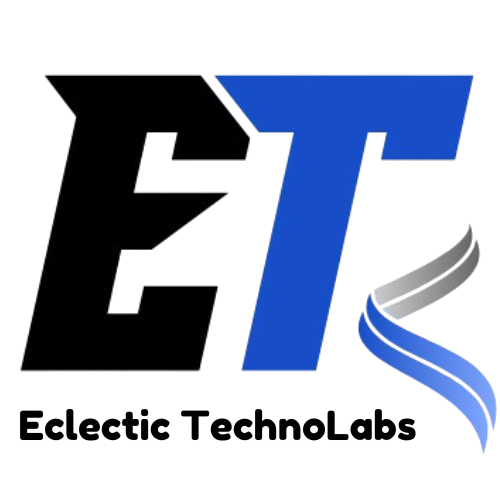In today’s digital-first world, speed is crucial. For website owners and developers, delivering a fast, responsive experience is no longer optional. Users expect websites to load quickly, and when they don’t, the impact is often immediate and detrimental—slower load times lead to increased bounce rates, lower search engine rankings, and ultimately, lost opportunities. Google and other search engines prioritize fast websites in search rankings, which makes speed optimization critical for both SEO and user experience. Fortunately, for WordPress users, there’s WP Rocket, a premium caching plugin that’s known for its powerful, all-in-one approach to optimizing website speed. WP Rocket has carved out its place as the leading WordPress caching solution, thanks to its rich feature set, user-friendly interface, and exceptional support.
In this in-depth guide, we’ll explore the many aspects of WP Rocket, including its key features, how it compares to other caching plugins, the advantages of investing in a premium caching solution, and why WP Rocket is the best choice for WordPress users looking to take their website speed to the next level.
Why Website Performance Matters
The performance of your website directly influences user engagement, conversions, and search engine rankings. Studies have shown that even a delay of a second in page load time can decrease customer satisfaction by about 16% and reduce conversions by 7%. With mobile browsing now making up more than half of all web traffic, optimizing for both desktop and mobile speeds has become critical. Visitors expect a smooth, fast experience across all devices. If your website doesn’t load quickly, users are likely to leave, impacting your bounce rate and reducing the chances of conversions.
For e-commerce sites, the stakes are even higher, as studies indicate that slow-loading websites can lead to substantial revenue losses. Performance optimization thus becomes a central pillar of effective website management, benefiting both user engagement and SEO outcomes.
What is WP Rocket?
WP Rocket is a premium WordPress caching plugin that combines ease of use with an array of powerful speed optimization features. Unlike many caching plugins that require in-depth configuration and technical knowledge, WP Rocket was designed to be accessible to users of all experience levels. Its intuitive interface and pre-configured settings make it easy to implement without requiring extensive technical expertise. WP Rocket goes beyond basic caching to include features such as minification, lazy loading, database optimization, and CDN compatibility, all of which work together to create a comprehensive speed optimization solution for WordPress websites.
Caching, at its core, is the process of storing static versions of dynamic web pages. When a user visits a website, instead of running database queries and executing PHP scripts every time, the server can simply serve a cached HTML file, significantly reducing load times and minimizing server load. WP Rocket automates this process, creating a static HTML version of each page on your site and serving it to users upon request. But caching is just the beginning of what WP Rocket has to offer.
Key Features of WP Rocket
WP Rocket offers a broad set of features designed to optimize every aspect of your website’s performance. Each of these features contributes to the overall goal of reducing load times, enhancing user experience, and improving SEO rankings.
1. Page Caching
Page caching is the foundation of WP Rocket’s functionality. By creating static versions of your pages, WP Rocket minimizes the need for repeated database queries and PHP execution. This feature alone can lead to substantial improvements in loading times, especially on dynamic content-heavy sites. WP Rocket’s caching functionality is compatible with all types of WordPress themes and plugins, ensuring that your website runs smoothly without conflicts.
2. Cache Preloading
WP Rocket includes a unique cache preloading feature that takes your website’s performance a step further. When you enable cache preloading, WP Rocket automatically generates cached pages for your site’s most important pages, such as the homepage and recent posts. This ensures that users will be served the cached version of each page without delay, even if the page hasn’t been visited recently. WP Rocket also supports sitemap-based preloading, meaning it can load all pages on your website that are listed in your XML sitemap, making it particularly useful for SEO.
3. File Optimization
Minifying and combining CSS and JavaScript files can have a dramatic impact on site performance. WP Rocket’s file optimization feature allows you to reduce the size of these files, thereby minimizing the number of requests made to the server. When you enable this option, WP Rocket removes unnecessary characters (such as white spaces and comments) from your CSS and JavaScript files, making them smaller and faster to load. The plugin also offers options to defer the loading of JavaScript files, which means they are only loaded after the initial page content has been rendered, preventing the page from being blocked by JavaScript files and improving perceived loading speed.
4. Lazy Loading for Images and Media
One of the most impactful features of WP Rocket is its lazy loading functionality for images and media files. Rather than loading all images on a page at once, lazy loading ensures that images are only loaded when they come into the user’s viewport. This significantly reduces initial page load times, especially on image-heavy pages. WP Rocket’s lazy loading feature is also compatible with embedded videos and iframes, so you can extend the performance benefits to all types of media.
5. Database Optimization
Over time, WordPress databases accumulate unnecessary data, including post revisions, spam comments, and transients. WP Rocket’s database optimization feature allows you to clean up this data with a single click, reducing the size of your database and improving its efficiency. A streamlined database not only enhances performance but also improves the overall stability of your website. WP Rocket provides a convenient way to schedule regular database cleanups, so you can maintain optimal performance without manual intervention.
6. CDN Integration
Content Delivery Networks (CDNs) play a crucial role in speeding up website load times for users located far from your server. WP Rocket is fully compatible with most popular CDN services, making it easy to integrate your chosen CDN with your WordPress site. By serving your website’s static files from multiple locations around the world, a CDN reduces the distance between your content and your users, thereby reducing load times.
7. Advanced Caching Rules
WP Rocket offers advanced caching rules, allowing you to exclude specific pages, cookies, and user agents from caching. This level of customization is particularly useful for websites with dynamic content or e-commerce sites that need to ensure specific pages (like cart and checkout pages) are never cached.
8. Mobile Detection and Optimization
With mobile traffic accounting for a significant portion of web traffic, WP Rocket includes features designed specifically for mobile optimization. The plugin allows you to enable caching for mobile devices, ensuring that mobile users experience the same speed improvements as desktop users.
Installing and Configuring WP Rocket
WP Rocket is designed to be user-friendly, even for beginners. Once you’ve purchased the plugin, you can download it from your WP Rocket account and install it on your WordPress website by uploading it through the Plugins section of your WordPress dashboard. After activating the plugin, WP Rocket will automatically apply optimal settings, allowing you to benefit from immediate performance improvements without the need for manual configuration.
For users who want to customize the plugin further, WP Rocket’s settings dashboard provides easy access to all features. You can enable or disable features such as file optimization, lazy loading, and database cleanup with a few clicks. Each setting includes detailed explanations, so you’ll understand exactly what each feature does and how it affects your site.
Performance Testing: Measuring the Impact of WP Rocket
After installing WP Rocket, you’ll likely want to measure its impact on your website’s performance. Online tools such as Google PageSpeed Insights, GTmetrix, and Pingdom can provide insights into your site’s load times and performance scores. Testing before and after activating WP Rocket can give you a clear picture of how much the plugin has improved your site’s speed.
Most users report significant reductions in page load times after activating WP Rocket, with improvements of several seconds in many cases. These results highlight WP Rocket’s effectiveness in optimizing site performance and underscore why it is widely regarded as the best caching plugin for WordPress.
Comparing WP Rocket to Other Caching Plugins
While WP Rocket is a premium plugin, it provides a level of functionality and ease of use that surpasses many free alternatives. Plugins such as W3 Total Cache and WP Super Cache are popular choices for those on a budget, but they require more extensive configuration and may not offer the same level of customer support. WP Rocket, by contrast, provides a user-friendly experience with robust customer support, making it an ideal choice for users who want the best possible performance without the need for technical knowledge.
Pricing: Is WP Rocket Worth the Investment?
When it comes to premium caching and performance optimization, WP Rocket stands out as one of the best investments a WordPress user can make. The plugin offers three transparent pricing tiers, allowing users to choose a plan that fits their needs based on the number of websites they want to optimize. While some may hesitate to pay for a premium caching solution, many website owners, bloggers, and businesses find that the exceptional performance improvements, ease of use, and dedicated support make WP Rocket well worth the cost. Unlike many free caching plugins that require multiple add-ons or advanced technical knowledge to configure properly, WP Rocket provides a simple yet powerful solution that delivers immediate speed enhancements without any complex setup. Additionally, its pricing structure is straightforward, with no hidden fees or additional costs—ensuring that users know exactly what they are paying for and receiving a feature-packed plugin that enhances their website’s speed, SEO, and overall user experience.
Customer Support and Thriving Community
One of WP Rocket’s strongest assets is its dedicated customer support and active user community. The support team is highly responsive, offering expert assistance through a ticketing system, ensuring that users can quickly resolve any technical issues or optimization concerns. WP Rocket also provides extensive documentation and a well-organized knowledge base, allowing users to troubleshoot common problems and maximize the plugin’s capabilities on their own. For those who prefer community-driven support, there are forums, tutorials, and blog posts that offer insights, best practices, and performance-enhancing strategies shared by experienced users. Whether you are a beginner needing guidance or an advanced user seeking fine-tuned configurations, WP Rocket’s support ecosystem ensures that you always have the resources and assistance you need.
Conclusion: The Ultimate Performance Optimization Tool
WP Rocket is more than just a caching plugin—it is a comprehensive website optimization solution designed to enhance speed, improve SEO rankings, and provide an exceptional user experience. With its extensive feature set, including page caching, lazy loading, database optimization, GZIP compression, file minification, and advanced performance tweaks, it eliminates the need for multiple optimization plugins. WP Rocket automates the majority of performance enhancements, making it ideal for users who want instant improvements without manual configuration. The combination of ease of use, powerful features, and reliable support makes it a valuable asset for WordPress users looking to maximize their site’s performance. If you are serious about improving loading times, boosting engagement, and enhancing your SEO rankings, WP Rocket is undoubtedly a worthwhile investment that delivers tangible results.