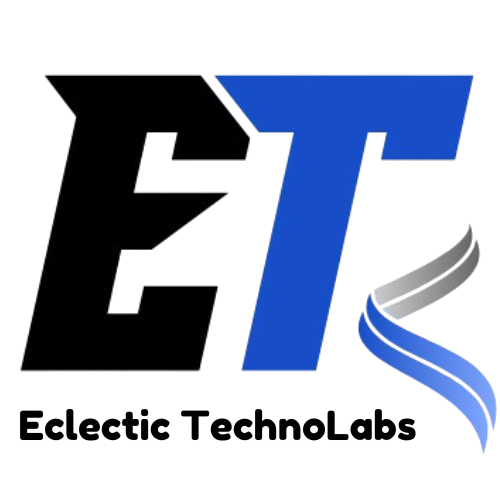Creating a website on WordPress can feel overwhelming, especially if you're new to the platform or web development in general. However, with the right knowledge, tools, and approach, building a successful WordPress website becomes not only feasible but also highly rewarding. WordPress, with its vast user base and flexibility, is an excellent platform for virtually any type of website, whether it’s a personal blog, an eCommerce store, or a portfolio. In this comprehensive guide, we’ll explore the essential steps, strategies, and hidden secrets to making a website in WordPress that is both functional and successful.
Understanding WordPress and Why It’s the Best Option
Before diving into the process of creating a WordPress website, it’s important to understand why WordPress is considered the best CMS platform. WordPress powers over 40% of websites worldwide, making it the most popular content management system on the internet. One reason for its popularity is its flexibility; WordPress can be used to create virtually any kind of website, from small blogs to large eCommerce platforms. Additionally, WordPress is open-source, meaning there’s a large community of developers working on improving and expanding it.
WordPress is also beginner-friendly, yet powerful enough for advanced users. Its wide range of themes and plugins means you can add almost any functionality to your website without needing to know how to code. These features, combined with its scalability, mean that WordPress is the ideal choice for both small and large projects.
Setting Clear Objectives for Your Website
One of the secrets to building a successful WordPress website lies in understanding your goals before you even begin. Websites are built for a variety of purposes, including blogging, selling products, or showcasing a portfolio. Each of these objectives will require different functionalities, which will, in turn, affect how you set up your website.
If your website is going to be an eCommerce site, for instance, you'll need to integrate specific plugins and possibly choose a theme tailored for online stores. If you're creating a personal blog, your focus might be on finding a simple theme that prioritizes readability. Knowing your goals early will save time and ensure that you make the right choices as you build your website.
Picking the Right Hosting Provider
A secret that many new WordPress users overlook is the importance of choosing the right hosting provider. Your hosting provider is essentially the home of your website; it stores all of your website’s data and makes it accessible to visitors. Choosing a reliable hosting provider is essential because it will impact your website’s speed, security, and scalability.
Cheap hosting plans might seem attractive, but they often come with slower speeds, lower security, and limited support. If you're serious about building a successful website, it's worth investing in a high-quality hosting plan from the beginning. Many WordPress users opt for managed hosting services, which come with optimized environments for WordPress websites and provide automated backups, updates, and security monitoring.
Installing WordPress and Choosing a Domain Name
Once you have a hosting provider, the next step is installing WordPress. Many hosting providers offer a one-click WordPress installation process, which simplifies the setup. However, if you’re installing WordPress manually, you will need to download the WordPress software from its official site, upload it to your hosting account, and configure it according to your needs.
Another important aspect of this stage is choosing the right domain name. Your domain name should reflect the purpose of your website and be easy for visitors to remember. Ideally, it should also include relevant keywords if you're aiming to rank higher in search engines. Additionally, shorter domain names are easier to share and less likely to be mistyped.
Selecting a Theme That Reflects Your Brand
The visual aspect of your website is one of the most important factors that will determine its success. The design of your website should be clean, professional, and in line with your brand’s identity. WordPress offers thousands of themes, ranging from free to premium options. It’s important to pick a theme that not only looks great but is also functional and responsive.
A responsive theme is one that automatically adjusts to look good on any screen size, whether it's being viewed on a desktop, tablet, or smartphone. With a growing number of users accessing websites from mobile devices, having a responsive design is critical to ensure that your site delivers a great user experience across all platforms.
When selecting a theme, you should also pay attention to its level of customization. Many themes come with pre-built designs that can limit your creativity. If you want more control over the design of your website, look for themes that offer extensive customization options. You can even use drag-and-drop builders that allow you to create custom layouts without needing to write code.
Customizing the Header and Footer
Your website’s header and footer are critical design elements that often get overlooked. The header is usually the first thing visitors see, and it should give them a good idea of what your website is about. This means that your logo, site title, and navigation menu should all be clear and easy to access. Some WordPress themes come with a built-in header editor that allows you to adjust the layout and content of your header.
Footers, on the other hand, are often used to display additional information such as contact details, links to important pages, and legal disclaimers. Customizing your footer to fit your brand is a good way to give your website a more professional appearance. Many themes allow you to add widgets to the footer, which can include a variety of content such as a search bar, recent posts, or a subscription form.
Optimizing Website Performance
A successful WordPress website isn’t just about looks—it also needs to perform well. Speed and performance are essential factors in ensuring that your visitors have a positive experience on your website. If your site takes too long to load, visitors are likely to leave before they even see what you have to offer.
There are several ways to improve your website’s performance. First, you should optimize your images. Large image files can slow down your website significantly, so it’s important to compress your images before uploading them. You can also use a plugin like WP Smush to automatically optimize your images.
Another important step is enabling caching. Caching stores a version of your website in the browser of your visitors, so it loads faster when they return. You can use caching plugins like W3 Total Cache or WP Super Cache to easily enable this feature.
If your website is still slow after optimizing your images and enabling caching, it might be time to consider upgrading your hosting plan. Many hosting providers offer WordPress-optimized hosting plans that are specifically designed for fast performance.
Adding Essential Plugins
Plugins are one of the reasons why WordPress is so popular. They allow you to add extra functionality to your website without needing to write any code. There are thousands of plugins available for WordPress, so it’s important to choose the right ones for your website.
Some essential plugins include those for security, SEO, backups, and performance optimization. Wordfence is a popular security plugin that helps protect your website from hackers, while Yoast SEO helps optimize your site for search engines. UpdraftPlus allows you to automatically back up your website, and WP Rocket can help improve your website’s speed.
While it’s tempting to install as many plugins as possible, it’s important to keep in mind that too many plugins can slow down your website and create security vulnerabilities. Only install plugins that are necessary for your website, and regularly update them to ensure they are running smoothly.
Creating Engaging Content
Content is the heart of any website. No matter how beautiful your design is, your website won’t be successful if it doesn’t have engaging content that appeals to your target audience. Whether you're writing blog posts, product descriptions, or portfolio pieces, your content should be clear, informative, and relevant to your audience.
One secret to creating engaging content is to understand your audience’s needs. Use your website’s analytics to track visitor behavior and see which pages are most popular. This will give you insights into the type of content your visitors are interested in, and you can use this information to create more of what they want.
Another important aspect of content creation is search engine optimization (SEO). SEO helps your website rank higher in search engine results, which means more traffic and visibility. To optimize your content for SEO, use relevant keywords, write compelling meta descriptions, and include alt text for your images. Yoast SEO is a helpful plugin that can guide you through the process of optimizing your content for search engines.
Ensuring Mobile Optimization
More than half of all internet traffic now comes from mobile devices, so it’s essential to ensure that your WordPress website is mobile-optimized. A mobile-optimized website automatically adjusts its layout and design to fit smaller screens, making it easier for visitors to navigate and interact with your content.
Many WordPress themes are already designed to be mobile-responsive, but it’s important to test your website on different devices to ensure that it looks good on all screen sizes. You can use Google’s Mobile-Friendly Test tool to check if your website is optimized for mobile devices.
If you find that your website isn’t performing well on mobile devices, you can make adjustments by simplifying your design, using larger fonts, and minimizing the use of pop-ups. Ensuring that your website is mobile-optimized will not only improve user experience but also boost your search engine rankings, as Google prioritizes mobile-friendly websites.
Implementing Strong Security Measures
Security is one of the most important aspects of building a WordPress website, yet it’s often overlooked. With the rise of cyberattacks, it’s crucial to take steps to protect your website from hackers and malware. WordPress websites are particularly vulnerable to attacks because of their popularity, but there are several measures you can take to secure your site.
First, make sure to use strong passwords and enable two-factor authentication for your WordPress login. This will make it harder for hackers to gain access to your site. You should also regularly update WordPress, your themes, and your plugins to ensure that they have the latest security patches.
Another important security measure is installing a security plugin like Wordfence or Sucuri. These plugins monitor your website for suspicious activity, block malicious traffic, and alert you to any security vulnerabilities. Finally, make sure to back up your website regularly so that you can restore it if something goes wrong.
Testing Your Website
Before you launch your WordPress website, it’s important to test it thoroughly to ensure that everything is working properly. This includes testing your website on different browsers, devices, and screen sizes to make sure it looks good and functions as expected. You should also test all of the links on your website to ensure that they are working correctly.
Another important aspect of testing is checking your website’s performance. Use tools like Google PageSpeed Insights or GTmetrix to see how fast your website loads and identify any areas for improvement. If your website is slow, you may need to optimize your images, enable caching, or upgrade your hosting plan.
Finally, test your website’s functionality. If you have an eCommerce site, make sure that the checkout process is working smoothly. If you have forms on your website, test them to ensure that submissions are being received.
Launching Your Website
Once you’ve tested your website and made any necessary adjustments, it’s time to launch it. Before launching, make sure to create a checklist of all the final steps you need to take, such as configuring your SEO settings, setting up Google Analytics, and creating a backup of your site.
After launching, it’s important to promote your website to drive traffic. Share your website on social media, email your contacts, and consider running paid ads to get the word out. You should also continue to monitor your website’s performance and make adjustments as needed.
Maintaining and Updating Your Website
Building a successful WordPress website isn’t a one-time task—it requires ongoing maintenance and updates. Regularly update WordPress, your themes, and your plugins to ensure that your website remains secure and functional. You should also monitor your website’s analytics to track visitor behavior and identify areas for improvement.
Another important aspect of website maintenance is creating fresh content. Regularly update your blog, add new products to your store, and keep your portfolio up to date. Fresh content not only keeps your visitors engaged but also improves your search engine rankings.
Finally, don’t forget to back up your website regularly. This will ensure that you can restore your website if anything goes wrong. Many hosting providers offer automatic backups, but you can also use a plugin like UpdraftPlus to back up your website manually.
Conclusion
Building a successful WordPress website requires careful planning, attention to detail, and ongoing maintenance. By choosing the right hosting provider, selecting a responsive theme, optimizing your website for performance, and implementing strong security measures, you can create a website that not only looks great but also functions smoothly. Additionally, creating engaging content, optimizing for SEO, and testing your website before launch are essential steps to ensure that your website attracts visitors and ranks well in search engine results. With these secrets in mind, you'll be well on your way to building a WordPress website that stands out from the crowd.