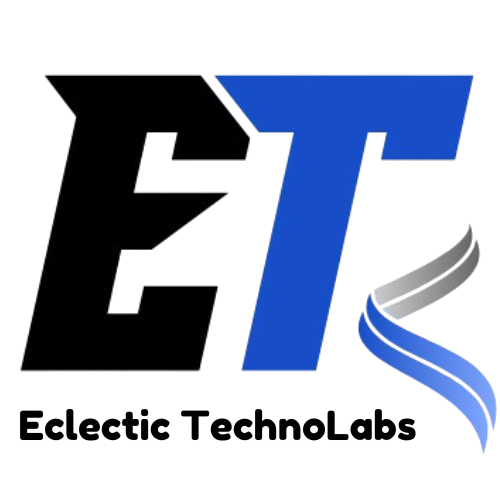In the realm of website management, one of the most critical aspects that cannot be overlooked is data backup. A reliable backup solution is essential for any WordPress site, whether it’s a personal blog, a business website, or an e-commerce platform. Among the myriad of backup plugins available, UpdraftPlus stands out as a leading choice, renowned for its user-friendly interface and robust features. This comprehensive guide will explore everything you need to know about the UpdraftPlus plugin, from installation and setup to its advanced functionalities and best practices for ensuring your website's safety.
UpdraftPlus is a WordPress backup and restoration plugin that allows users to back up their entire website, including files, databases, themes, and plugins. One of the primary reasons for UpdraftPlus’s popularity is its simplicity combined with powerful features that cater to both beginners and experienced users alike. The plugin is designed to automate the backup process, minimizing the chances of data loss due to unforeseen circumstances such as server crashes, malware attacks, or user errors.
To begin your journey with UpdraftPlus, the first step is to install and activate the plugin. This process is straightforward, as is the case with most WordPress plugins. You can find UpdraftPlus in the WordPress plugin repository. Once you navigate to the Plugins section of your WordPress dashboard, search for UpdraftPlus, click Install, and then activate it. After activation, you will find a new section in your dashboard dedicated to UpdraftPlus, where all the backup and restoration functions are housed.
The next step is configuring the plugin to suit your specific backup needs. UpdraftPlus provides an intuitive settings interface that allows you to customize your backup schedule and choose which components of your website you want to back up. You can opt for automatic backups to occur daily, weekly, or monthly, depending on how often you update your site. Additionally, you can select whether you want to back up your files, database, or both. This flexibility ensures that you can tailor the backup process according to the nature of your site and its update frequency.
One of the most impressive features of UpdraftPlus is its ability to store backups in various remote storage options. This functionality is crucial for ensuring that your backups are secure and accessible even if your main site goes down. UpdraftPlus supports a wide range of cloud storage solutions, including Google Drive, Dropbox, Amazon S3, and many others. You can easily link your preferred storage option within the UpdraftPlus settings, allowing the plugin to automatically upload backups to the selected location.
After configuring the backup settings, it’s advisable to run your first backup to ensure everything is working correctly. UpdraftPlus provides a simple interface for initiating a backup. Once you click the “Backup Now” button, the plugin will begin the process of backing up your files and database. You will receive a notification upon completion, allowing you to review the backup logs and confirm that everything has been successfully saved.
Restoring your website from a backup is just as simple with UpdraftPlus. In the event of data loss or corruption, you can easily navigate to the existing backups within the UpdraftPlus dashboard. You will see a list of all your backups along with their dates and types (files and database). To restore your site, simply select the backup you wish to use and click the “Restore” button. UpdraftPlus will handle the restoration process, bringing your website back to the state it was in at the time of the backup. This feature is especially valuable in emergencies, allowing you to recover quickly and minimize downtime.
Moreover, UpdraftPlus offers additional features that enhance its functionality. For instance, the plugin includes a migration feature that allows you to clone or migrate your site to a new location easily. This is particularly useful for developers who need to create staging sites or transfer websites to new hosts. The migration process is straightforward: you back up your site and restore it at the new location, ensuring all data is intact.
Another notable aspect of UpdraftPlus is its premium version, which provides even more advanced features. While the free version is robust and sufficient for many users, the premium upgrade unlocks options such as incremental backups, which allow you to save only the changes made since the last backup instead of duplicating all files. This not only saves storage space but also speeds up the backup process significantly. Additionally, the premium version offers enhanced support for various cloud storage options, allowing you to customize your backup solutions further.
Security is an essential consideration for any WordPress site, and UpdraftPlus includes features to help protect your backups. You can set up encryption for your backups, ensuring that your sensitive data remains secure even if someone gains access to your storage location. This feature adds an extra layer of security, making it a reliable choice for users who prioritize data protection.
Regularly monitoring your backup logs is crucial for ensuring the ongoing reliability of your backup strategy. UpdraftPlus keeps detailed logs of each backup and restoration process, allowing you to review any issues or errors that may arise. By regularly checking these logs, you can proactively address potential problems, ensuring that your backups are consistently functional.
Another important aspect of using UpdraftPlus is understanding the significance of backup retention. The plugin allows you to set the number of backups to retain, which is important for managing storage space effectively. While it may be tempting to keep every backup indefinitely, doing so can quickly consume storage limits. Instead, consider establishing a retention policy that balances having sufficient backups for security without overloading your storage.
In addition to its core functionalities, UpdraftPlus also integrates seamlessly with other popular WordPress plugins, further enhancing its capabilities. For example, if you are using an SEO plugin or a security plugin, you can ensure that your backups include relevant data from those plugins as well. This compatibility streamlines your website management process, providing a holistic approach to maintaining your site’s integrity.
For users looking for additional guidance, UpdraftPlus provides extensive documentation and support resources. The official website includes tutorials, FAQs, and community forums where users can ask questions and share experiences. This support network is invaluable, especially for beginners who may have specific queries or need assistance navigating the more advanced features of the plugin.
Using UpdraftPlus is not just about securing your website; it’s about establishing a proactive approach to website management. Backups are an insurance policy for your website, allowing you to recover from unexpected events quickly. By integrating UpdraftPlus into your routine, you ensure that your site is always protected, and you can focus on creating content and engaging with your audience without the constant worry of data loss.
In conclusion, the UpdraftPlus plugin is a vital tool for anyone managing a WordPress site. Its user-friendly interface, extensive features, and robust support make it a top choice for both beginners and experienced users. By implementing UpdraftPlus, you take a significant step towards safeguarding your website's data and ensuring that your online presence remains intact in the face of unforeseen challenges. Whether you are a blogger, a small business owner, or a developer, investing in a reliable backup solution like UpdraftPlus is an essential aspect of effective website management.