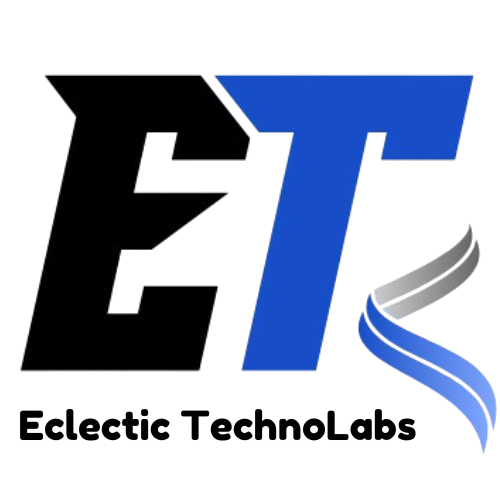Elementor Pro is one of the most popular page builders in the WordPress ecosystem, known for its flexibility, ease of use, and extensive features. It allows users to design professional and visually stunning websites without needing to write a single line of code. With Elementor Pro, users can take control of every aspect of their website design, from layout structure to advanced design elements. In this blog, we'll dive into the world of Elementor Pro, exploring its key features, how to use it to build an impressive website, and why it's an essential tool for both beginners and advanced WordPress users alike.
Understanding Elementor Pro and Its Value
Elementor Pro builds on the already powerful free version of Elementor by adding a host of premium features, making it a go-to solution for web designers, developers, and businesses. Elementor itself has revolutionized website building by offering a drag-and-drop interface, but the Pro version elevates this to new heights with features such as Theme Builder, WooCommerce Builder, Popup Builder, and an expansive library of widgets, templates, and design elements.
One of the major selling points of Elementor Pro is that it grants you complete control over your entire website design. Traditional page builders or themes often restrict customization to certain areas, but Elementor Pro changes this by allowing users to design headers, footers, product pages, and even dynamic content without any coding experience. This level of customization is crucial for those who want to create a unique and fully branded online presence.
The value that Elementor Pro brings to the table goes beyond design flexibility. It's built for performance, offering clean and optimized code, ensuring that the websites created using it are fast and SEO-friendly. Speed is one of the most important factors for both user experience and search engine rankings, and Elementor Pro ensures that your site runs efficiently.
Additionally, Elementor Pro offers a wide variety of widgets that cater to different needs. For instance, if you are building a business website, you'll have access to widgets such as forms, pricing tables, call-to-action buttons, and much more. Similarly, if you're designing an eCommerce site, the WooCommerce Builder will provide you with the tools you need to customize your product pages, checkout pages, and other aspects of your online store.
Getting Started with Elementor Pro
To begin using Elementor Pro, you first need to install and activate the free version of Elementor from the WordPress plugin repository. Once you’ve done this, you can purchase the Elementor Pro license from their official website. After purchasing, download the Pro version and upload it to your WordPress site. From there, you can activate your license and start enjoying the premium features.
Once installed, you'll notice that Elementor integrates seamlessly into WordPress, allowing you to create and edit pages directly from the WordPress dashboard. The user interface is intuitive, with a live drag-and-drop builder that makes the design process straightforward. You can start by either building a page from scratch or using one of the pre-designed templates included with Elementor Pro.
One of the best ways to familiarize yourself with Elementor Pro is by starting with a basic page layout. Once you open the Elementor editor, you'll see a blank canvas where you can add sections, columns, and widgets. Each section can be customized with padding, margins, background images, videos, and color schemes. The real-time editing feature allows you to see every change instantly, giving you a clear idea of how your page will look to visitors.
Theme Builder: Full Design Control
One of the standout features of Elementor Pro is the Theme Builder. While the free version of Elementor allows you to customize individual pages and posts, Theme Builder takes this a step further by enabling full customization of every part of your site. This includes global elements like headers and footers, as well as more dynamic sections like archives, search results, and even 404 pages.
The Theme Builder makes it incredibly easy to maintain a consistent design across your site, without needing to rely on pre-made themes that may not fully align with your brand's aesthetic. By designing your own theme elements, you can create a website that is entirely unique and tailored to your needs.
Creating a custom header or footer with Elementor Pro is a simple process. You begin by selecting the type of template you want to build (e.g., header, footer, or single post). Elementor will then provide you with a blank canvas or a variety of starter templates. From there, you can add elements such as logos, navigation menus, social media icons, and other design elements that you want to include in your header or footer. With the drag-and-drop interface, adjusting the layout and design is easy, and every change you make is reflected in real-time.
The ability to create custom headers and footers is especially valuable for those who want to go beyond the basic templates offered by most WordPress themes. Whether you're designing a sleek, minimalist layout or something more complex, Elementor Pro gives you the tools to bring your vision to life.
WooCommerce Builder: Powering eCommerce
Elementor Pro isn’t just for simple websites—it also offers robust tools for building fully functional online stores. The WooCommerce Builder is a game-changer for those who want to design custom product pages, cart pages, and checkout pages without being constrained by the default WooCommerce templates.
With the WooCommerce Builder, you can design your eCommerce store exactly the way you want. You have control over how products are displayed, how the cart and checkout processes work, and even how related products or upsells are showcased. This level of customization can significantly improve the user experience, making it easier for visitors to navigate your store and complete their purchases.
Creating a product page with the WooCommerce Builder is as simple as dragging and dropping widgets onto the page. Elementor Pro includes a wide range of WooCommerce-specific widgets, such as product titles, product images, add-to-cart buttons, pricing, reviews, and more. These widgets allow you to build custom product pages that not only look good but also provide a seamless shopping experience.
Another advantage of using the WooCommerce Builder is that it enables you to create a cohesive shopping experience by ensuring that all the pages of your store are designed in the same style. This helps to reinforce your brand identity and makes your store more visually appealing to customers.
Popup Builder: Capturing Leads and Boosting Engagement
Popups are a powerful tool for increasing engagement, capturing leads, and driving conversions. With Elementor Pro's Popup Builder, you can design and implement eye-catching popups without needing a third-party plugin. The Popup Builder allows you to create a wide variety of popups, including email subscription forms, promotional banners, exit-intent popups, and more.
Designing a popup with Elementor Pro is similar to creating any other page. You can add sections, columns, and widgets, and customize the layout to suit your needs. The Popup Builder also offers advanced display settings, allowing you to control where and when your popups appear. For example, you can trigger a popup to display after a certain amount of time, when a user scrolls to a specific section of the page, or when they are about to leave your site.
One of the most useful features of the Popup Builder is its integration with email marketing services such as Mailchimp, ActiveCampaign, and HubSpot. This makes it easy to collect email addresses and build your mailing list without needing to use separate tools.
Popups created with Elementor Pro are responsive, meaning they look great on all devices, including mobile phones and tablets. This is particularly important since a large percentage of web traffic now comes from mobile devices. By ensuring that your popups are optimized for mobile, you can capture leads and drive engagement no matter how users are accessing your site.
Advanced Design Features
While Elementor Pro is known for its ease of use, it also offers a range of advanced design features for those who want to take their website to the next level. These features allow you to create visually stunning websites that are both functional and aesthetically pleasing.
One of the most powerful design features in Elementor Pro is the ability to add motion effects to elements on your page. With motion effects, you can create animations, scrolling effects, and hover interactions that make your website more dynamic and engaging. For example, you can add a parallax effect to background images, or animate text and buttons to draw attention to important content.
Another advanced design feature is custom CSS. While Elementor Pro allows you to create beautiful designs without writing any code, those who have coding skills can take advantage of the custom CSS option to add their own styles to individual elements or entire sections. This feature is particularly useful for developers who want to fine-tune the appearance of their site or add custom functionality.
Elementor Pro also offers a wide range of design settings for typography, colors, and spacing. You can customize the fonts and colors for each element on your page, ensuring that your design is consistent with your brand’s identity. The global color and typography settings allow you to define your site's default styles, making it easy to maintain consistency across all pages.
Additionally, Elementor Pro includes a variety of shape dividers and background overlay options, which add depth and visual interest to your site. Shape dividers allow you to create custom borders between sections, while background overlays can be used to add gradients, patterns, or transparency effects.
Integrating Elementor Pro with Other Tools
One of the reasons why Elementor Pro is so popular is its ability to integrate with a wide variety of third-party tools and services. Whether you’re looking to connect your website to an email marketing platform, CRM, or social media service, Elementor Pro makes it easy to do so.
For example, if you’re building a website for a business that relies on email marketing, you can integrate Elementor Pro with services like Mailchimp or ActiveCampaign. This allows you to create custom email opt-in forms and automatically add new subscribers to your mailing list. You can also integrate with popular form builders like Gravity Forms and WPForms to collect information from visitors and store it in your CRM or email marketing platform.
If you’re building an eCommerce site, Elementor Pro’s integration with WooCommerce is invaluable. It allows you to design custom product pages, checkout pages, and more, all while seamlessly connecting to your WooCommerce store. The integration ensures that all of your products, orders, and customer data are synchronized, making it easier to manage your online store.
Elementor Pro also integrates with social media platforms like Facebook and Instagram. You can add social media buttons to your site, display your latest posts or feeds, and encourage visitors to follow you on your preferred social channels. This helps to drive engagement and build a stronger connection with your audience.
Conclusion: Why Elementor Pro is a Must-Have Tool
Elementor Pro is a powerful page builder that offers an impressive range of features and flexibility. Whether you’re a beginner looking to create a simple website or an experienced developer building a complex eCommerce site, Elementor Pro has the tools you need to bring your vision to life. The intuitive drag-and-drop interface, combined with advanced design options, makes it easy to create stunning websites without needing to write code.
One of the key advantages of Elementor Pro is its ability to give users full control over their website design. With the Theme Builder, WooCommerce Builder, and Popup Builder, you can customize every aspect of your site, ensuring that it aligns with your brand and meets your specific needs. The wide range of widgets and design elements available in Elementor Pro allows you to create professional-looking pages that are both functional and visually appealing.
Additionally, Elementor Pro is built with performance in mind. The clean, optimized code ensures that your website runs quickly and efficiently, which is crucial for both user experience and SEO. The responsive design features also ensure that your site looks great on all devices, including mobile phones and tablets.
Another reason why Elementor Pro is a must-have tool is its ability to integrate with other services and platforms. Whether you’re building an online store, a business website, or a personal blog, Elementor Pro makes it easy to connect with the tools you need to succeed. From email marketing services to social media platforms, the integrations offered by Elementor Pro help to streamline your workflow and enhance your site’s functionality.
In conclusion, Elementor Pro is a versatile and powerful page builder that offers a wide range of features for users of all skill levels. Whether you’re just starting out or you’re an experienced web designer, Elementor Pro is an essential tool for creating beautiful, high-performing websites. With its intuitive interface, advanced design options, and seamless integrations, Elementor Pro makes it easier than ever to build the website of your dreams.