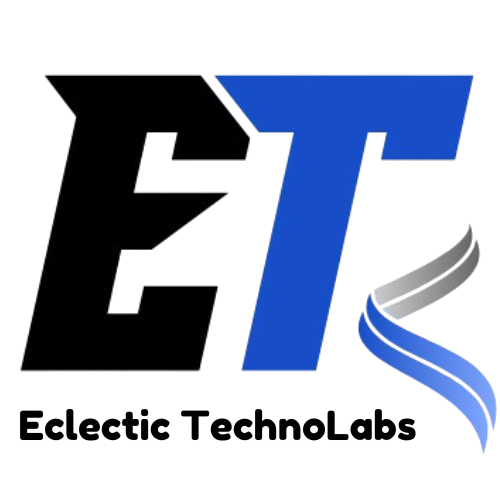In today’s fast-paced digital world, website speed is more critical than ever. A slow-loading site can frustrate visitors, leading to higher bounce rates and lower conversions. Moreover, search engines like Google factor site speed into their ranking algorithms, meaning a slow website can hurt your SEO efforts. This comprehensive guide will delve into the importance of site speed, factors that affect it, and practical strategies to improve your website’s performance.
The Importance of Site Speed
Website speed is a crucial aspect of web development and design. When users visit a website, their expectation is a quick loading time. Research shows that users typically expect a website to load in two seconds or less. If a site takes longer than three seconds, the likelihood of visitors leaving increases significantly.
Additionally, improving site speed can have a direct impact on various key performance indicators (KPIs), including:
- Bounce Rate: Faster sites have lower bounce rates as users are less likely to leave.
- Conversion Rate: Websites that load quickly often see higher conversion rates.
- User Satisfaction: A smooth experience contributes to overall user satisfaction.
How Site Speed Affects User Experience
User experience (UX) is a critical component of web design and functionality. Site speed plays a vital role in UX because it directly affects how users interact with your website. Here are some key aspects of user experience influenced by site speed:
First Impressions: Users form an opinion about a site in a matter of seconds. A fast-loading website creates a positive first impression.
Engagement: Faster websites keep users engaged for longer periods, leading to increased page views and reduced bounce rates.
Accessibility: Users with slower internet connections or older devices will struggle with slow-loading sites, which can limit your audience.
Mobile Users: With the rise of mobile internet usage, site speed has become even more crucial. Many users expect mobile sites to load just as quickly as desktop sites.
Search Engine Optimization (SEO) and Site Speed
Search engines prioritize fast-loading websites. Google, for example, has openly stated that site speed is a ranking factor. This means that if your website is slow, it may not rank as highly in search results, reducing your visibility.
Core Web Vitals
Google's Core Web Vitals are a set of metrics specifically related to speed and user experience. These include:
- Largest Contentful Paint (LCP): Measures loading performance. Ideally, LCP should occur within 2.5 seconds of when the page first starts loading.
- First Input Delay (FID): Measures interactivity. A good FID is less than 100 milliseconds.
- Cumulative Layout Shift (CLS): Measures visual stability. A score of less than 0.1 is considered good.
Improving your site speed can directly enhance your Core Web Vitals, positively impacting your SEO rankings.
Factors Affecting Site Speed
Numerous factors can influence the speed of your website. Understanding these factors will help you identify areas for improvement.
Hosting Provider
Your choice of hosting provider significantly impacts your site's speed. Shared hosting may be more affordable, but it can slow down your site, especially during peak traffic times. Opting for a Virtual Private Server (VPS) or dedicated server can provide better performance.
Image Optimization
Images often account for a large portion of a webpage's size. Unoptimized images can slow down loading times. Proper image formats and sizes are essential for maintaining speed without sacrificing quality.
Minification of CSS and JavaScript
Excessive or poorly structured CSS and JavaScript files can slow down your site. Minification involves removing unnecessary characters (like whitespace and comments) from these files, which can reduce their size and improve loading speed.
Browser Caching
Caching allows browsers to store certain elements of your website so they don’t have to be reloaded each time a user visits. If caching isn’t set up correctly, users may experience slower load times on repeat visits.
Content Delivery Network (CDN)
A CDN stores copies of your website on servers located around the world. When a user visits your site, they are served the version stored on the server closest to them, reducing load times.
Tools for Measuring Site Speed
Before you can improve your site speed, you need to measure it. Here are some popular tools you can use:
- Google PageSpeed Insights: Provides detailed insights into your website’s speed and offers recommendations for improvement.
- GTmetrix: Analyzes your site’s performance and gives actionable recommendations.
- Pingdom: Allows you to test your website speed from different locations around the world.
- WebPageTest: Offers in-depth analysis of your website’s speed, including various metrics and optimization suggestions.
Strategies to Improve Site Speed
Here are actionable strategies you can implement to enhance your website's speed:
Choose the Right Hosting Plan
Selecting the right hosting plan is crucial for optimal performance. Consider options like VPS or dedicated hosting if your site is growing. Evaluate the features offered by different hosting providers to ensure they meet your speed and performance needs.
Optimize Images
Images can significantly impact your website’s speed. Here are some tips for optimizing images:
- Use the Right File Formats: Use JPEG for photographs, PNG for images with transparency, and SVG for logos and icons.
- Compress Images: Use tools like TinyPNG or ImageOptim to reduce file sizes without sacrificing quality.
- Implement Responsive Images: Serve different image sizes based on the user's device. HTML’s
srcsetattribute allows you to specify different images for different screen sizes, ensuring mobile users aren’t downloading unnecessarily large files.
Use Caching Plugins
Caching plugins can dramatically improve load times by storing static versions of your pages. Popular caching plugins include:
- W3 Total Cache: Enhances user experience by improving site performance.
- WP Super Cache: Generates static HTML files for faster loading.
- LiteSpeed Cache: Offers server-level caching for WordPress sites.
Minify CSS, JavaScript, and HTML
Use tools or plugins to minify your CSS, JavaScript, and HTML files. This reduces file sizes and speeds up loading times. Plugins like Autoptimize and WP Rocket can help with this process. Minification can lead to faster parsing of files by browsers, which enhances page load speed.
Implement Lazy Loading
Lazy loading is a technique that delays loading images and videos until they are needed (i.e., when they appear in the viewport). This can improve initial load times and reduce the amount of data users need to download upfront. Many modern libraries and frameworks support lazy loading natively, or you can use plugins like a3 Lazy Load for WordPress.
Reduce Redirects
Each redirect creates additional HTTP requests and increases loading times. Audit your website to identify unnecessary redirects and eliminate them where possible. Reducing the number of redirects not only improves speed but also enhances user experience by providing a more direct path to your content.
Utilize a Content Delivery Network (CDN)
A CDN can improve loading times for users around the globe. Services like Cloudflare, StackPath, and Amazon CloudFront are popular options that cache content and deliver it from the nearest server. By distributing your content across multiple locations, a CDN minimizes the physical distance data must travel, resulting in faster load times.
Limit HTTP Requests
Every file (CSS, JavaScript, images) your website requires leads to an HTTP request. Minimize the number of requests by combining files where possible and removing any unnecessary ones. You can also use techniques like image sprites to combine multiple images into one, thus reducing the number of HTTP requests.
Optimize Your Database
Regularly cleaning up your database can enhance performance. Remove any unnecessary data, such as post revisions, spam comments, and expired transients. Plugins like WP-Optimize can help streamline this process. Additionally, you can schedule regular maintenance tasks to keep your database in good shape, ensuring optimal performance.
Monitor Third-Party Scripts
Many websites rely on third-party scripts for analytics, ads, and other functionalities. While these scripts can be beneficial, they can also slow down your site. Regularly monitor their impact on your site’s speed and consider loading them asynchronously or deferring them until after the main content has loaded.
Keep Your Website Updated
Regularly updating your website’s core files, themes, and plugins ensures optimal performance and security. Updates often include performance improvements and bug fixes that can contribute to a faster site. Additionally, outdated software can introduce vulnerabilities, putting your site at risk.
Choose Lightweight Themes and Plugins
The theme and plugins you choose for your website can significantly impact speed. Opt for lightweight themes that prioritize performance and avoid overly complex designs that require extensive resources. Similarly, limit the number of plugins you use and choose well-coded options that won’t bloat your site.
Regular Performance Audits
Conduct regular performance audits to assess your site’s speed and identify areas for improvement. Use the tools mentioned earlier to monitor speed and make adjustments as necessary. This proactive approach helps ensure your site remains fast as you add new content and features.
Conclusion
Improving site speed is essential for creating a positive user experience and boosting your SEO efforts. By understanding the importance of site speed and implementing practical strategies, you can enhance your website's performance and ensure it meets user expectations.
Regularly measure your site speed and monitor improvements as you implement changes. Remember that site speed is an ongoing concern; staying updated with best practices and continuously optimizing your site will help maintain fast loading times.
Investing time and resources into improving your site speed will not only enhance user experience but also contribute to the overall success of your online presence. By focusing on these strategies, you can create a fast, efficient, and user-friendly website that drives traffic and boosts conversions.
Ultimately, a speedy website is not just a technical advantage; it’s a critical component of your brand’s online reputation and success. Prioritize site speed, and you’ll likely see the benefits in user satisfaction, engagement, and conversions.