WordPress is a powerful content management system that powers over 40% of all websites worldwide. Its popularity can be attributed to its flexibility, user-friendly interface, and an extensive ecosystem of plugins. These plugins enable users, from bloggers to businesses and e-commerce sites, to enhance the functionality of their websites without requiring extensive coding knowledge. In this post, we will delve into the top 10 must-have plugins that can significantly transform your WordPress site. By incorporating these tools, you can improve your site’s performance, enhance user experience, and boost your search engine rankings.
First on our list is Yoast SEO, a crucial tool for optimizing your website for search engines. Yoast SEO is equipped with a comprehensive suite of features that simplify the process of improving your site’s SEO. It offers content analysis that provides real-time suggestions for enhancing your content’s SEO, including keyword density, readability, and internal linking. Furthermore, it automatically generates XML sitemaps, which makes it easier for search engines to index your site effectively. With Yoast, adding meta descriptions and titles for each post and page is straightforward, ensuring that your content is easily discoverable. Additionally, the redirect manager helps you manage redirects to avoid 404 errors, improving user experience and search engine optimization. Its social media integration feature lets you customize how your content appears across different platforms. In the competitive online landscape, employing good SEO practices is essential for attracting traffic to your site. Yoast SEO makes this process accessible, allowing even those new to SEO to implement effective strategies.
Next is Elementor, a leading drag-and-drop page builder that empowers you to create visually stunning web pages without any coding skills. Elementor features an intuitive interface that allows you to design custom layouts and elements tailored to your brand. With its drag-and-drop editor, adding widgets, images, and content blocks to your pages becomes a breeze. The plugin offers a library of pre-designed templates and blocks, enabling you to kickstart your design quickly. Moreover, Elementor ensures your site looks fantastic on any device with its responsive design capabilities. You can customize headers, footers, and archive pages without touching any code through its theme builder. Furthermore, Elementor integrates seamlessly with other popular plugins like WooCommerce and Yoast SEO, enhancing its versatility. By utilizing Elementor, you can create pages that not only capture attention but also improve user engagement and retention. Whether you desire a simple blog layout or a complex landing page, Elementor can help you realize your vision.
If you’re venturing into the realm of online commerce, WooCommerce is an indispensable plugin that transforms your WordPress site into a fully functional e-commerce store. Designed specifically for WordPress, WooCommerce makes it easy to manage sales and inventory. With this plugin, you can effortlessly add, edit, and manage products, including variations such as size and color. It supports a variety of payment gateways, including PayPal, Stripe, and bank transfers, catering to diverse business models. Additionally, WooCommerce allows for efficient inventory management, enabling you to keep track of stock levels, set notifications for low stock, and manage backorders seamlessly. The plugin also offers configurable shipping options, where you can set rates and regions according to your business needs. Furthermore, you can create promotional codes to encourage sales and foster customer loyalty through its coupon and discount features. WooCommerce is ideal for businesses of all sizes, from small shops to large enterprises, and its extensive documentation and community support make it easy to customize your store to fit specific needs.
As your site grows, managing spam becomes crucial, and this is where Akismet Anti-Spam comes in. This powerful anti-spam plugin helps protect your site from unwanted comments and spam submissions by checking all comments and contact form submissions against a global database of spam. Akismet automatically filters spam comments, significantly reducing the manual workload for site administrators. It also provides insights into how much spam has been blocked, helping you monitor the effectiveness of the plugin. Additionally, you have the option to review potential spam before it gets published, allowing you to maintain control over your content. Keeping your comment section clean is vital for establishing credibility, and Akismet ensures that genuine interactions are not overshadowed by unwanted messages.
Security is paramount for any website, and Wordfence Security stands out as one of the top plugins to safeguard your WordPress site against various threats and vulnerabilities. It provides comprehensive security features that protect your data and your users. Wordfence includes a robust firewall that guards against hacking attempts, malware, and other security threats. The plugin enhances login security by adding features such as two-factor authentication, CAPTCHA, and login limits. It also offers real-time monitoring, tracking and reporting any security issues to help you stay ahead of potential threats. Furthermore, Wordfence scans your site for malware and vulnerabilities, notifying you of any issues that arise. If necessary, you can block specific IP addresses that attempt to attack your site. With the increase in cyber threats, having a reliable security solution like Wordfence is essential to ensure your website remains safe and operational.
Data loss can be devastating, and that’s where UpdraftPlus comes into play as a reliable backup plugin. Regular backups are essential for disaster recovery, and UpdraftPlus simplifies the process of backing up your website data. The plugin allows you to schedule automatic backups to run daily, weekly, or monthly, ensuring you always have a recent version of your site stored securely. You can back up your site to cloud services like Google Drive, Dropbox, or Amazon S3, providing an added layer of security. With UpdraftPlus, restoring your site from a backup is as easy as clicking a button, making recovery straightforward in the event of issues. The migration tool also facilitates the process of moving your site to a new host or domain effortlessly. By securing your data with UpdraftPlus, you can manage your site with peace of mind, knowing that you have a safety net in place.
Understanding your audience is crucial for improving your site, and MonsterInsights simplifies the integration of Google Analytics into your WordPress site. This powerful analytics plugin provides insights into your website traffic and user behavior, enabling you to make informed, data-driven decisions. MonsterInsights delivers real-time stats on visitors, page views, and more, allowing you to monitor your site’s performance at a glance. It also offers enhanced e-commerce tracking, enabling you to analyze sales and conversion metrics for your online store effectively. The plugin allows you to generate custom reports that focus on the metrics that matter most to you, from user engagement to acquisition sources. Additionally, event tracking makes it easy to monitor user interactions with specific elements on your site, such as downloads or video plays. With MonsterInsights, you can tailor your content and marketing strategies effectively, continuously improving your website’s performance.
Speed and performance are critical for retaining visitors, and WP Rocket is a premium caching plugin that helps enhance these aspects of your site. A fast website is essential not only for user experience but also for SEO. WP Rocket is designed to improve your site’s speed through several features. Its page caching feature stores cached versions of your web pages for faster load times, improving overall performance. The plugin also minifies files by removing unnecessary characters from HTML, CSS, and JavaScript, which contributes to enhanced load speed. Additionally, WP Rocket incorporates lazy loading, which loads images and videos only when they enter the viewport, thus speeding up initial loading times and improving user experience. Its database optimization feature cleans up your database by removing unnecessary data, further improving efficiency and performance. By optimizing your website’s speed with WP Rocket, you can create a better user experience and achieve higher search engine rankings.
To facilitate communication with your audience, Contact Form 7 is an essential plugin for creating and managing contact forms on your WordPress site. This highly popular plugin allows you to create multiple forms effortlessly, providing users with a way to get in touch with you. With Contact Form 7, you can customize forms with various fields, including text, dropdowns, and checkboxes, catering to your specific needs. The plugin integrates with Akismet and CAPTCHA to prevent spam submissions, ensuring only legitimate inquiries reach you. Email notifications keep you informed about new messages by sending form submissions directly to your email address. Using simple shortcodes, you can embed forms anywhere on your site, making it incredibly versatile. A contact form is vital for user interaction and feedback, and Contact Form 7 offers the flexibility and ease of use required for any site, be it a blog, a business, or an online store.
Lastly, we have Smush, an image optimization plugin designed to enhance your site’s loading times by compressing and resizing images without sacrificing quality. Since images often constitute the largest files on a website, optimizing them is crucial for maintaining a fast and responsive site. Smush automatically compresses images upon upload, ensuring your media is always optimized. With its bulk Smush feature, you can optimize multiple images at once, simplifying the management of your media library. The plugin also supports lazy loading, which improves load times by only loading images when they are visible in the viewport, enhancing overall user experience. Additionally, Smush allows you to set maximum dimensions for images, preventing them from taking up unnecessary space on your server. By optimizing your images, Smush helps ensure your site runs smoothly and efficiently, leading to improved user satisfaction and better SEO rankings.
In conclusion, plugins play a crucial role in enhancing the functionality and performance of your WordPress site. The ten plugins discussed in this post are essential tools for anyone looking to build a successful website, whether it be a blog, an online store, or a portfolio. By integrating these plugins, you can significantly improve your site’s SEO, enhance security, optimize performance, and provide a better overall user experience. As you explore these tools, it’s vital to keep your plugins updated and install only those that are necessary to avoid slowing down your site.
To further enhance your plugin management, consider these additional tips: regularly check for updates to ensure compatibility and security, limit the number of plugins to avoid conflicts and performance issues, test new plugins in a staging environment before deploying them on your live site, and monitor your site’s performance using analytics tools to identify areas for improvement. By following these best practices, you can maintain a robust and efficient WordPress site that meets your needs and exceeds your visitors’ expectations.
This guide serves as a roadmap to harness the power of WordPress and its plugin ecosystem effectively, empowering you to create a website that not only meets your objectives but also stands out in a competitive online landscape.
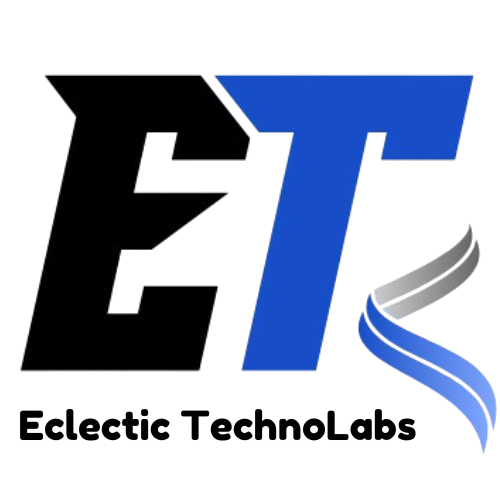


Hi, this is a comment.
To get started with moderating, editing, and deleting comments, please visit the Comments screen in the dashboard.
Commenter avatars come from Gravatar.