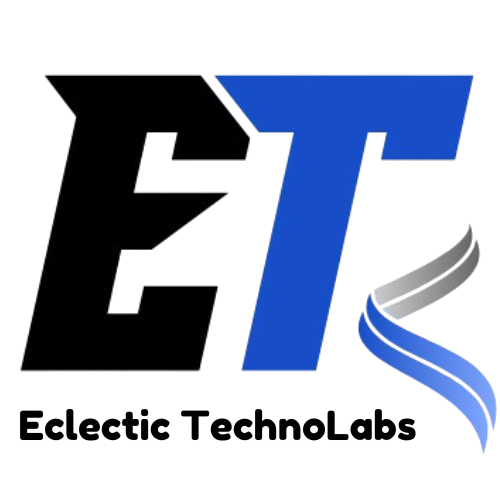Understanding the Importance of the Header
The header of your WordPress site acts as the central hub for your branding and navigation. It typically contains your logo, site title, navigation menu, and sometimes contact information or social media icons. Since it appears on every page of your website, the header is a critical element in establishing consistency and recognition for your brand. A thoughtfully designed header helps improve user experience, allowing visitors to find the information they need quickly and efficiently.
A well-structured header can significantly affect how users perceive your website. It sets the tone for the entire site and can impact users’ first impressions. If your header is cluttered, confusing, or visually unappealing, visitors may leave your site quickly, which can increase your bounce rate. On the other hand, a clean, well-organized header can draw users in, encouraging them to explore your content further. As you customize your header, it is essential to strike a balance between aesthetics and functionality, ensuring that it serves its purpose without overwhelming visitors.
Getting Started with Header Customization
Before diving into the customization process, it is vital to identify your goals. Consider what you want to achieve with your header. Are you aiming for a minimalist design, or do you want a vibrant and eye-catching header? Do you want to prioritize navigation, branding, or both? Establishing your goals will guide your design decisions and help create a cohesive header that aligns with your overall website strategy.
To start customizing your WordPress header, log in to your WordPress dashboard and navigate to the theme customization section. Most modern WordPress themes offer built-in options for customizing the header, allowing you to modify elements such as your logo, navigation menus, and header layout. Familiarize yourself with the customization options available in your chosen theme. If your theme does not offer the flexibility you desire, consider using a page builder plugin that allows for more extensive customization.
Choosing the Right Logo
The logo is a vital component of your header, representing your brand and creating a visual identity. A well-designed logo should be memorable and reflect the essence of your brand. When selecting a logo, ensure it is high-quality and optimized for web use. The logo should be clear and easily recognizable, even at smaller sizes.
Consider the placement of your logo within the header. Traditionally, logos are placed on the left side of the header, but you can experiment with different placements to achieve your desired look. Ensure that your logo is linked to your homepage, allowing users to navigate back easily.
If you do not have a logo yet, consider hiring a professional designer or using logo-making tools available online. Many tools allow you to create custom logos that suit your brand’s aesthetic, even if you have limited design skills.
Designing a Clear Navigation Menu
A well-organized navigation menu is essential for enhancing user experience and helping visitors find the information they need. Your header should contain a navigation menu that reflects the structure of your site and provides easy access to your most important pages.
When designing your navigation menu, consider the following aspects:
Firstly, keep it simple. Limit the number of menu items to prevent overwhelming visitors. Aim for a maximum of five to seven primary menu items. If your site requires additional links, consider using dropdown menus to organize related pages.
Secondly, use clear and descriptive labels for your menu items. Avoid jargon or overly creative names that may confuse users. Labels should accurately represent the content they link to, making it easier for users to navigate your site.
Thirdly, consider the order of your menu items. Place the most important pages, such as your homepage, services, about, and contact pages, at the beginning of the menu. The placement can significantly affect how easily users can find the information they need.
Finally, consider adding a search bar to your header. A search bar enhances usability, allowing visitors to quickly find specific content on your site without navigating through multiple pages. Many WordPress themes offer an option to add a search bar, or you can use a plugin to incorporate this feature.
Incorporating Call-to-Action Buttons
Call-to-action (CTA) buttons can significantly enhance the functionality of your header. These buttons encourage visitors to take specific actions, such as signing up for a newsletter, scheduling a consultation, or making a purchase. Including CTAs in your header can improve conversion rates and help guide users toward desired actions.
When designing your CTA buttons, ensure they are visually distinct from other header elements. Use contrasting colors to make them stand out, and choose clear, action-oriented text that communicates the value of clicking the button. For example, instead of using “Submit,” consider phrases like “Get Started” or “Join Now.”
Consider the placement of your CTA buttons within the header. They should be easily visible without cluttering the design. Position them strategically, either at the top right corner or near your navigation menu. Experiment with different placements to determine what works best for your specific design and audience.
Utilizing Social Media Icons
Incorporating social media icons into your header can help promote your brand’s social presence and encourage visitors to engage with you on various platforms. Social media icons typically link to your official profiles, allowing users to connect with you easily.
When adding social media icons, ensure they are visually consistent with your overall header design. Use icons that match your brand’s color palette and style. Many WordPress themes offer built-in options for displaying social media icons, or you can use plugins to add this functionality.
Consider the placement of your social media icons. The top right corner of the header is a common choice, but you can experiment with other placements to find what works best for your design. Ensure that the icons are large enough to be easily clickable but not so large that they overwhelm other elements in the header.
Optimizing for Mobile Devices
With an increasing number of users accessing websites from mobile devices, optimizing your header for mobile viewing is crucial. A responsive header ensures that all users have a positive experience, regardless of the device they are using.
To optimize your header for mobile devices, consider using a mobile-friendly WordPress theme. Many modern themes are designed to be responsive, automatically adjusting their layout based on the screen size. Ensure that your logo, navigation menu, and CTA buttons are easily accessible on smaller screens.
Test your header on various devices to ensure it functions correctly. Pay attention to the size of the menu items and buttons, ensuring they are easily clickable without zooming in. Consider implementing a hamburger menu for mobile devices, which condenses the navigation into a more compact format, making it easier for users to navigate without overwhelming the screen.
Exploring Header Layouts
Customizing your header layout can significantly impact the overall design and functionality of your website. Many WordPress themes offer multiple header layouts, allowing you to choose one that best fits your design vision.
Common header layouts include standard layouts, centered logos, split headers, and sticky headers. A standard layout typically features the logo on the left and the navigation menu on the right. Centered logos place the logo in the center of the header, with the navigation menu displayed below or on either side. Split headers often separate the logo and menu, providing a unique design aesthetic. Sticky headers remain fixed at the top of the page as users scroll down, providing easy access to navigation at all times.
When exploring different header layouts, consider the overall aesthetic of your site and how each layout affects usability. Test various layouts to determine which one resonates best with your audience and aligns with your branding goals.
Adding Custom CSS for Advanced Customization
If you are comfortable with CSS, customizing your WordPress header using custom CSS can provide a high level of flexibility and control over your design. Custom CSS allows you to modify the appearance of header elements, such as changing colors, fonts, spacing, and hover effects.
To add custom CSS to your WordPress site, navigate to the Appearance section in your dashboard and select Customize. Look for the Additional CSS option, where you can enter your custom styles. Always preview changes before publishing them to ensure they appear as intended.
When using custom CSS, be cautious not to override essential styles from your theme, as this can lead to inconsistencies in your design. Keep a record of any changes you make to facilitate troubleshooting or reverting to previous styles if necessary.
Incorporating Header Widgets
Header widgets can provide additional functionality and customization options for your WordPress header. Depending on your theme, you may have the option to add widgets to your header area, such as text, images, or even custom HTML.
Consider using header widgets to display important information, such as contact details, a brief introduction, or promotional banners. Ensure that any content added through widgets is concise and relevant to your audience.
Test the layout and appearance of your header widgets to ensure they do not overwhelm other header elements. The goal is to enhance the overall design without cluttering the space.
Maintaining Consistency with Branding
Consistency is a crucial aspect of effective branding, and your header plays a significant role in maintaining this consistency across your website. Ensure that your header design aligns with your overall brand identity, including colors, fonts, and style.
Use your brand colors for the header background, text, and buttons to create a cohesive look. Consistent font choices also contribute to brand recognition, so choose fonts that reflect your brand's personality and maintain legibility.
When customizing your header, consider how it aligns with other branding elements on your site, such as your logo and content. A unified design will help reinforce your brand identity and make your site more memorable to visitors.
Testing and Gathering Feedback
Once you have customized your header, it is essential to test its effectiveness. Solicit feedback from users, friends, or colleagues to gain insights into how well your header design works. Pay attention to their navigation experience, clarity, and overall impressions of the design.
Consider using tools like Google Analytics to track user behavior on your site. Analyze data such as bounce rates, click-through rates, and time spent on pages to evaluate how your header impacts user engagement. If you notice issues or areas for improvement, be open to making adjustments to enhance the user experience.
Remember that design is an iterative process. As trends change and user preferences evolve, it may be necessary to revisit and update your header design periodically. Staying attuned to user feedback and industry trends will help you keep your website fresh and engaging.
Conclusion
Customizing your WordPress header is a vital part of creating a successful website. By focusing on key elements such as logo placement, navigation, call-to-action buttons, and branding consistency, you can design a header that effectively engages visitors and enhances user experience.
As you navigate the customization process, consider your goals, audience, and overall site design. By experimenting with different layouts, colors, and features, you can create a unique header that sets the tone for your site and reflects your brand identity.
Embrace the opportunity to iterate and refine your header design as you gather feedback and analyze user behavior. With dedication and creativity, you can create a WordPress header that captures attention and drives engagement, ultimately contributing to your site's success.