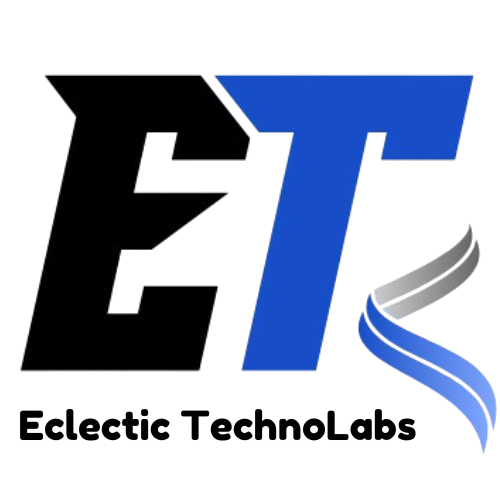Kadence Blocks Pro: A Comprehensive Overview
Kadence Blocks Pro is a feature-rich WordPress plugin designed to enhance the capabilities of the standard Kadence Blocks plugin, offering greater flexibility, customization, and advanced design options for users working with the WordPress block editor (Gutenberg). It is an essential tool for website owners, bloggers, designers, and developers who want to create professional, dynamic, and high-performing websites without having to rely heavily on custom coding. Whether you are building a simple blog, a business website, an eCommerce store, or a membership platform, Kadence Blocks Pro provides the right set of tools to help you achieve a unique and visually stunning design.
One of the standout aspects of Kadence Blocks Pro is its extensive collection of advanced blocks that go beyond the basic Gutenberg options. These blocks enable users to create highly interactive and engaging content with features such as animated elements, interactive sections, custom layouts, and dynamic content integration. The plugin includes advanced heading, row, and column layouts, as well as feature-rich blocks like the Countdown Timer, Image Overlay, Info Box, Tabs, and Accordion, allowing users to design engaging and informative pages with ease. Additionally, the Form Block and Modal Block help improve user interactions, making it easier to capture leads, showcase offers, or provide essential information in a seamless way.
Another key advantage of Kadence Blocks Pro is its powerful design controls, which allow for precise customization of typography, colors, spacing, and responsive settings. Unlike many other WordPress block plugins, Kadence Blocks Pro offers complete control over margins, padding, background styles, gradients, shadows, and border settings, ensuring that your website design is both visually appealing and fully responsive across all devices. The custom CSS control further allows experienced developers to fine-tune elements and apply unique styles without the need for external CSS files.
Kadence Blocks Pro also excels in performance optimization, as it is lightweight and built for speed, ensuring that your website maintains fast loading times and optimal performance. Many traditional page builders tend to add unnecessary bloat, but Kadence Blocks Pro is designed to be efficient and optimized for SEO, helping websites rank higher on search engines while providing a smooth user experience.
Furthermore, Kadence Blocks Pro seamlessly integrates with WooCommerce, making it an excellent choice for eCommerce store owners who want to enhance their product pages, design engaging landing pages, and create conversion-optimized layouts. The dynamic content functionality further allows users to connect their designs with dynamic elements like custom fields, post meta, and other WordPress data sources, making it ideal for membership sites, blogs, and business websites looking for greater customization and automation.
Overall, Kadence Blocks Pro is a game-changer for those who want to push the boundaries of what’s possible with the WordPress block editor. Whether you are a beginner who wants an intuitive drag-and-drop experience or an advanced user looking for pixel-perfect design control, Kadence Blocks Pro provides an all-in-one solution to streamline your website-building process while ensuring high performance, responsive design, and maximum customization flexibility. If you’re serious about creating a visually stunning, fast, and feature-rich website, Kadence Blocks Pro is undoubtedly one of the best WordPress plugins available today.
What Are Kadence Blocks?
To appreciate the Kadence Blocks Pro plugin, it’s essential to understand the foundational Kadence Blocks. Kadence Blocks is a free WordPress plugin that enhances Gutenberg, providing additional blocks that allow users to design pages with more flexibility and custom layouts. The free version offers essential blocks like Row Layout, Advanced Button, Tabs, and others, significantly expanding the default capabilities of the block editor. However, the Pro version builds on this foundation, offering even more blocks, advanced settings, and customization features for users who want a premium design experience.
Key Features of Kadence Blocks Pro
Kadence Blocks Pro adds a host of new blocks and settings, each aimed at making design easier, more efficient, and more customizable. Here’s a breakdown of some of the most notable features and blocks that come with Kadence Blocks Pro:
1. Dynamic Content Integration
One of the standout features of Kadence Blocks Pro is its ability to integrate with dynamic content. With dynamic content, users can pull data from various sources, such as custom fields, and automatically insert it into the content blocks. This is particularly useful for sites that frequently update content or rely on data-driven content, such as e-commerce stores or news websites. For instance, users can create templates for product pages or blog post layouts that pull in data dynamically, reducing the need for manual updates and ensuring consistency across the site.
2. Advanced Gallery Block
While the free version of Kadence Blocks includes a basic gallery block, Kadence Blocks Pro offers an advanced version with added customization options. The Advanced Gallery Block lets users create stunning image galleries with grid, masonry, and slider layouts, offering more visual appeal and flexibility. There are options for adding captions, adjusting spacing, and controlling the number of columns, making it ideal for portfolio sites, photographers, or anyone looking to display visual content in an engaging way.
3.Mega Menu Integration: Enhancing Navigation and User Experience
One of the standout features of Kadence Blocks Pro is its Mega Menu integration, which is especially beneficial for websites with extensive content, multiple categories, or complex navigation structures. Unlike traditional dropdown menus that display a single column of links, the Mega Menu feature allows users to create large, multi-column dropdowns that can include images, icons, buttons, and dynamic content, making navigation more intuitive and engaging. This is particularly valuable for e-commerce websites, news portals, corporate websites, and content-heavy blogs, where quick access to different sections of the site is crucial for a seamless user experience.
With Kadence Blocks Pro’s Mega Menu, website owners have full control over the menu layout and design, ensuring that it blends seamlessly with the overall aesthetic of the site. The menu supports various customization options, including adjustable widths, custom fonts, background colors, spacing controls, hover effects, and icon placements, allowing for a highly personalized navigation system that aligns with a brand’s visual identity. Users can also add featured product sections, recent blog posts, call-to-action buttons, or even promotional banners inside the Mega Menu, making it a powerful tool for driving user engagement and increasing conversions.
Additionally, dynamic content integration within the Mega Menu means that website owners can display real-time updates, such as the latest blog posts, product categories, trending news, or special offers, keeping visitors informed without requiring them to navigate multiple pages. This feature is especially beneficial for WooCommerce store owners, as they can use it to showcase best-selling products, product categories, or seasonal discounts directly within the menu, enhancing the shopping experience and encouraging more clicks.
From a usability perspective, the Mega Menu in Kadence Blocks Pro is optimized for mobile devices, ensuring that navigation remains smooth and efficient across all screen sizes. Unlike traditional large menus that may become cluttered on smaller screens, the responsive design adapts automatically, providing a user-friendly experience on smartphones and tablets. This is crucial in today’s mobile-first world, where a significant portion of website traffic comes from mobile users.
Beyond functionality, the ease of use in setting up a Mega Menu with Kadence Blocks Pro makes it an excellent choice for both beginners and experienced developers. The drag-and-drop interface eliminates the need for complex coding, allowing users to visually build and customize their navigation menus without technical expertise. Advanced users, however, still have the flexibility to incorporate custom CSS and additional scripting if they wish to fine-tune the design further.
In conclusion, the Mega Menu feature in Kadence Blocks Pro is an indispensable tool for enhancing website navigation, improving user experience, and streamlining access to key content and products. Whether you’re managing a large-scale online store, a digital magazine, or a multi-category business website, this feature ensures that visitors can find what they need quickly and efficiently, ultimately boosting engagement, reducing bounce rates, and increasing overall website performance.
4. Conditional Display Options
With Kadence Blocks Pro, users can show or hide specific blocks based on certain conditions, making it possible to create personalized and responsive content. Conditional display options allow blocks to appear only for certain user roles, on specific device types, or according to time-based conditions. For example, a website could display a special message for logged-in users or show a time-sensitive promotion that disappears once it expires. This conditional display control adds a level of interactivity and personalization that can enhance user engagement and site performance.
5.Advanced Typography and Design Controls: Precision Styling for a Professional Look
One of the most powerful aspects of Kadence Blocks Pro is its advanced typography and design controls, which give users unparalleled flexibility in shaping the visual identity of their website. Whether you’re a designer striving for pixel-perfect aesthetics or a business owner looking to maintain a consistent brand identity, these controls allow for deep customization without requiring any coding expertise. With a vast selection of Google Fonts and the option to upload custom fonts, Kadence Blocks Pro ensures that users can perfectly match their website’s typography to their branding or design preferences. The plugin provides precise font weight adjustments, enabling users to create bold headlines, elegant body text, or lightweight captions, ensuring a professional and aesthetically pleasing layout.
Beyond font selection, Kadence Blocks Pro allows users to fine-tune letter spacing, line height, and text transformations, giving them complete control over readability and typography hierarchy. Adjusting letter spacing can enhance the visual appeal of headings and titles, while optimizing line height ensures that paragraphs and body text remain comfortable to read, improving overall user experience. Additionally, text transformation options such as uppercase, lowercase, and capitalization controls make it easy to maintain a consistent style across various sections of a website. These features are particularly beneficial for branding-heavy websites, ensuring that fonts and text styles align perfectly with a company’s design language and identity.
In addition to typography customization, Kadence Blocks Pro offers extensive design controls that allow users to fine-tune the overall look and feel of their content. Users can easily adjust colors, background settings, borders, padding, and box shadows, ensuring that every block or section of their site integrates seamlessly with the rest of their design. The color customization options provide access to global color palettes, making it effortless to apply consistent brand colors throughout the website. Whether it’s customizing text colors, button styles, or section backgrounds, these options allow for a fully personalized and cohesive design experience.
The ability to set backgrounds further enhances the design potential, as users can choose between solid colors, gradients, images, or even video backgrounds to create visually engaging layouts. Additionally, border settings provide granular control over border width, styles (solid, dashed, or dotted), and radius adjustments, making it easy to create sleek content boxes, card layouts, or call-to-action sections. Box shadows can be fine-tuned to add depth and dimension to elements, ensuring that content stands out effectively while maintaining a modern and sophisticated aesthetic.
Moreover, Kadence Blocks Pro ensures that these design controls are fully responsive, meaning that typography and styling elements will adapt seamlessly across different screen sizes. Users can set custom breakpoints, ensuring that font sizes, line heights, and spacing adjust automatically for an optimal viewing experience on desktops, tablets, and mobile devices. This mobile-friendly approach ensures that text remains readable and visually appealing across all platforms, ultimately enhancing usability and engagement.
For those who want even more precision, Kadence Blocks Pro supports custom CSS for each block, allowing advanced users to apply unique styling enhancements beyond the built-in customization options. This combination of intuitive design controls and advanced customization capabilities makes Kadence Blocks Pro an ideal solution for both beginners and experienced designers alike.
Final Thoughts
The advanced typography and design controls in Kadence Blocks Pro elevate WordPress site-building to a professional level, offering an impressive range of customization options that cater to both casual users and seasoned designers. Whether you’re designing a business website, a personal blog, an online store, or a portfolio, these tools allow for complete styling freedom, ensuring that your website not only looks stunning but also aligns perfectly with your brand identity and user experience goals. With full typography control, extensive color and background options, border customizations, and responsive design adaptability, Kadence Blocks Pro stands out as a must-have plugin for anyone serious about creating a visually polished and highly functional website.
6. Custom Icons and Icon Lists
Kadence Blocks Pro includes an expanded icon library, offering users a variety of custom icons for their content. Icons can be customized in size, color, and position, and they can be used in various blocks, such as icon lists, buttons, and feature boxes. This feature is particularly helpful for building visually engaging lists, call-to-action sections, and feature highlights. Additionally, users can upload their own SVG icons, making it easy to integrate custom icon sets that match a brand’s unique aesthetic.
7. Design Library and Pre-Built Templates
The Kadence Design Library, accessible in Kadence Blocks Pro, offers a vast collection of pre-designed sections and page templates that users can easily insert into their pages. These templates cover a wide range of use cases, from service sections and testimonials to full-page layouts like homepages and landing pages. Each template is fully customizable, allowing users to modify colors, fonts, and layouts to suit their brand. The Design Library is a time-saving feature, as it provides a starting point for those who may not want to design pages from scratch or need inspiration for their designs.
8. Additional Premium Blocks
Kadence Blocks Pro introduces additional premium blocks that enhance the user’s ability to build complex, feature-rich pages. Some of these premium blocks include:
- Table of Contents Block: Automatically generates a table of contents for long-form content, making it easier for readers to navigate through lengthy posts.
- Form Block: Allows users to create customizable forms, including contact forms, newsletter sign-ups, and surveys, without needing a separate form plugin.
- Countdown Timer Block: Adds a countdown timer to the site, which is useful for promoting time-sensitive offers or events.
- Modal Block: Creates pop-up modals, ideal for capturing leads or displaying important announcements.
- Split Content Block: Enables the creation of two-column layouts with text on one side and an image or video on the other, enhancing visual storytelling.
9. Responsive Design Controls
Responsive design is critical in today’s multi-device landscape, and Kadence Blocks Pro excels in providing users with control over how their content appears on different screen sizes. Users can adjust settings for desktop, tablet, and mobile views, ensuring that each block looks perfect regardless of the device being used. For example, users can set specific font sizes, margins, and padding for each screen type, allowing for granular control over the site’s responsiveness.
10. Performance and Speed Optimization
One of the main concerns with adding multiple plugins and blocks to a WordPress site is the potential impact on page speed and performance. Kadence Blocks Pro is designed with performance in mind, minimizing the number of scripts and styles loaded on the frontend. Additionally, Kadence uses optimized CSS and JavaScript to ensure that only the necessary assets are loaded, which helps improve loading times and overall site performance. This optimization makes Kadence Blocks Pro a suitable choice for users who prioritize website speed and performance without compromising on design flexibility.
Benefits of Using Kadence Blocks Pro
The enhanced features of Kadence Blocks Pro make it an ideal plugin for users who want more creative control and functionality from their WordPress site. Here are some of the key benefits of using Kadence Blocks Pro:
- Intuitive User Interface: Kadence Blocks Pro integrates seamlessly with the Gutenberg editor, providing an intuitive interface that makes design adjustments easy, even for beginners.
- Increased Design Flexibility: With a range of customizable blocks and advanced design controls, users can create unique layouts and visually appealing content without relying on external page builders.
- Time Savings with Templates: The Kadence Design Library offers pre-built templates, allowing users to jumpstart their design process and create professional pages quickly.
- Enhanced Interactivity: With blocks like the Modal Block, Countdown Timer, and Form Block, Kadence Blocks Pro enables users to add interactive elements that engage visitors and improve user experience.
- Improved Site Performance: Kadence Blocks Pro focuses on optimized performance, ensuring that added design elements don’t negatively impact loading times or SEO.
- Compatibility with Popular Plugins: Kadence Blocks Pro is designed to work well with other WordPress plugins, including popular ones like WooCommerce, making it a versatile choice for a variety of site types.
Use Cases for Kadence Blocks Pro
Kadence Blocks Pro is ideal for various website types, each benefiting from its customization and functionality:
- Blogging Sites: The Table of Contents Block, Advanced Gallery, and responsive controls make Kadence Blocks Pro perfect for bloggers who want to improve readability and engagement.
- E-Commerce Sites: The Dynamic Content feature, Form Block, and Mega Menu integration cater to online stores, enhancing product presentation and navigation.
- Portfolio and Photography Sites: With the Advanced Gallery and Split Content blocks, photographers and designers can showcase their work in visually captivating layouts.
- Business and Service Websites: The Countdown Timer, Modal, and Call-to-Action blocks help businesses capture leads, promote services, and increase conversions.
Conclusion
Kadence Blocks Pro empowers WordPress users to build modern, flexible, and visually impressive websites without relying on external page builders. Its suite of advanced blocks, design controls, and dynamic content capabilities offers endless possibilities for creating personalized, responsive websites. Whether you’re a beginner looking to enhance your WordPress design or an advanced user seeking more control over the block editor, Kadence Blocks Pro provides the tools needed to create professional-quality sites. With its combination of functionality, performance optimization, and ease of use, Kadence Blocks Pro has become a valuable asset for WordPress designers, business owners, and content creators looking to elevate their online presence.