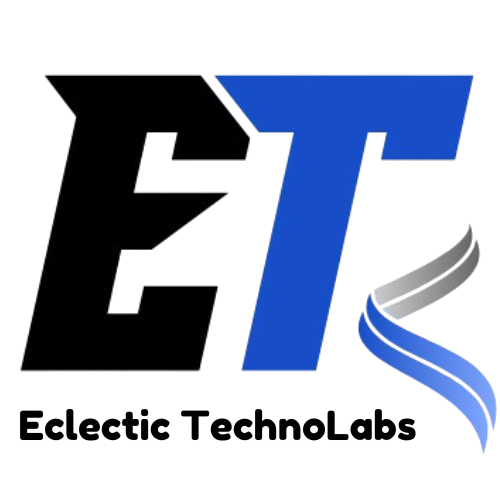When creating a successful WordPress website, one of the most critical decisions you’ll make is choosing the right hosting provider. Your hosting provider is the foundation upon which your site runs, affecting everything from speed and performance to security and scalability. With so many options available, it can be overwhelming to find the perfect fit for your needs. This guide will help you navigate the process, offering insights into the key factors to consider and providing recommendations for some of the best hosting providers on the market.
Table of Contents
- Understanding Web Hosting
- Types of Hosting
- Key Factors to Consider When Choosing a Host
- Top Hosting Providers for WordPress
- How to Migrate to a New Host
- Conclusion
Understanding Web Hosting
Web hosting is a service that allows individuals and organizations to make their websites accessible on the internet. When you choose a hosting provider, you rent server space to store your website’s files, databases, and content. The hosting provider manages the servers and ensures that your site remains accessible to visitors.
The Importance of Choosing the Right Host
The right hosting provider can enhance your website’s performance, improve security, and provide essential support. Conversely, a poor hosting choice can lead to slow load times, frequent downtime, and inadequate support, ultimately harming your site’s success and user experience.
An effective host ensures that your site runs smoothly, provides regular updates, and allows for easy scaling as your traffic grows. Choosing wisely is not just about the present but also about setting your website up for future success.
Types of Hosting
There are several types of hosting options available, each catering to different needs and budgets. Understanding these options is crucial for making an informed decision.
Shared Hosting
Overview: Shared hosting is the most common and affordable option, where multiple websites share a single server’s resources.
Pros:
- Cost-effective: Ideal for beginners and small websites with limited budgets.
- User-friendly: Easy to set up, often with one-click installations for WordPress.
Cons:
- Limited resources: Can lead to slower performance during peak traffic times.
- Security risks: Sharing resources with other websites can increase vulnerability.
VPS Hosting
Overview: Virtual Private Server (VPS) hosting provides a dedicated portion of a server’s resources for your website while still sharing the physical server with others.
Pros:
- More resources: Offers better performance than shared hosting, with dedicated CPU and RAM.
- Greater control: More flexibility in server configurations.
Cons:
- Higher cost: More expensive than shared hosting, suitable for growing businesses.
- Requires technical knowledge: Managing a VPS can be complex.
Dedicated Hosting
Overview: Dedicated hosting provides an entire server exclusively for your website.
Pros:
- Maximum performance: Optimal for high-traffic websites that require fast load times.
- Enhanced security: Complete control over the server reduces security risks.
Cons:
- High cost: Generally the most expensive option, suitable for large businesses.
- Management complexity: Requires technical expertise to manage effectively.
Managed WordPress Hosting
Overview: Managed WordPress hosting is specifically optimized for WordPress sites, offering specialized services.
Pros:
- Automatic updates: Regular updates for WordPress, themes, and plugins.
- Optimized performance: Tailored for speed and efficiency specific to WordPress.
Cons:
- Higher price point: More expensive than shared hosting options.
- Potential limitations: Some managed hosts may restrict certain plugins.
Key Factors to Consider When Choosing a Host
Choosing the right hosting provider requires careful consideration of various factors. Here are some key elements to evaluate:
Performance and Speed
Why It Matters: Website speed is crucial for user experience and SEO. A slow-loading site can drive visitors away and negatively impact your search engine rankings.
What to Look For:
- SSD storage: Solid State Drives (SSD) offer faster data retrieval than traditional HDDs.
- CDN integration: A Content Delivery Network (CDN) can serve content quickly from servers closer to users, improving load times globally.
- Geographically diverse server locations: Choose a host with data centers near your target audience.
Uptime Guarantee
Why It Matters: Uptime refers to the amount of time your website is accessible to visitors. An uptime guarantee indicates the reliability of the hosting service.
What to Look For:
- Minimum uptime guarantee of 99.9%: This ensures that your site will be operational most of the time.
- Transparency in reporting: Check for publicly available uptime reports and customer testimonials.
Customer Support
Why It Matters: Reliable customer support is essential for resolving issues quickly and minimizing downtime.
What to Look For:
- 24/7 support via multiple channels: Ensure the host provides support through live chat, phone, and email.
- Positive reviews: Look for testimonials and reviews that highlight customer service experiences.
Security Features
Why It Matters: Website security is crucial for protecting your site and user data from cyber threats.
What to Look For:
- SSL certificates: Essential for secure connections and required for SEO.
- Regular backups: Daily or weekly backups ensure that you can restore your site if something goes wrong.
- Firewalls and malware scanning: Look for hosts that offer security measures to protect against attacks.
Scalability
Why It Matters: As your website grows, your hosting needs may change. Choosing a host that allows for easy scalability can save you time and hassle.
What to Look For:
- Options to upgrade: Look for hosting providers that offer various plans, including VPS and dedicated options.
- Easy migration processes: Ensure that your host can assist with migration if you need to upgrade.
Pricing and Renewal Rates
Why It Matters: While initial pricing is important, be aware of renewal rates and additional fees.
What to Look For:
- Transparent pricing structure: Avoid hosts with hidden fees.
- Reasonable renewal rates: Ensure that the cost won’t spike significantly after the initial term.
Top Hosting Providers for WordPress
Here are some of the top hosting providers that are highly recommended for WordPress users:
1. Bluehost
Overview: One of the officially recommended hosting providers by WordPress.org, Bluehost offers excellent features for beginners.
Key Features:
- Free domain for the first year: Helps you save on initial costs.
- 24/7 customer support: Accessible support to help resolve any issues.
- Automatic WordPress installation: Simplifies the setup process.
Best For: Beginners and small to medium-sized websites.
2. SiteGround
Overview: Known for its exceptional customer support and performance, SiteGround is another popular choice among WordPress users.
Key Features:
- SSD storage for improved speed: Provides fast loading times.
- Daily backups and free SSL certificates: Enhances security and peace of mind.
- Excellent uptime record: Ensures your site remains accessible.
Best For: Websites that prioritize speed and support.
3. WP Engine
Overview: A leader in managed WordPress hosting, WP Engine offers premium features and performance tailored specifically for WordPress.
Key Features:
- Automatic daily backups: Keeps your site safe with regular backups.
- Free SSL and CDN integration: Improves security and speed.
- Advanced security features: Protects against common threats.
Best For: High-traffic sites and businesses looking for robust performance.
4. A2 Hosting
Overview: A2 Hosting is known for its speed and performance, offering optimized hosting for WordPress sites.
Key Features:
- Turbo servers: Claims to provide up to 20x faster loading times.
- Anytime money-back guarantee: Ensures satisfaction.
- Free website migration: Simplifies the transition process.
Best For: Users looking for speed and flexibility.
5. DreamHost
Overview: DreamHost is a reliable hosting provider that offers flexible plans and a commitment to privacy.
Key Features:
- Free domain privacy protection: Keeps your information secure.
- Automatic WordPress updates: Ensures your site is always up to date.
- 97-day money-back guarantee: Offers a generous trial period.
Best For: Privacy-conscious users and those looking for flexibility.
How to Migrate to a New Host
If you decide to change hosting providers, migrating your site may seem daunting, but it can be done with careful planning. Here’s a step-by-step guide:
1. Choose Your New Host
Select a hosting provider that meets your needs based on the factors we discussed earlier. Consider your budget, required features, and future growth potential.
2. Backup Your Website
Before making any changes, back up your entire WordPress site. You can use plugins like UpdraftPlus or BackupBuddy for this purpose. Manual backups are also recommended for complete peace of mind.
3. Export Your Database
Access your current host’s control panel and use phpMyAdmin to export your database. Save the SQL file to your computer. This step is crucial, as it contains all your content, settings, and user data.
4. Upload Files to Your New Host
Use an FTP client (like FileZilla) to connect to your new hosting account and upload all WordPress files from your old host. This includes your themes, plugins, and media uploads.
5. Import Your Database
Access your new host’s control panel and use phpMyAdmin to create a new database. Import the SQL file you exported earlier. This step restores your content and settings on the new host.
6. Update the wp-config.php File
Edit the wp-config.php file on your new host to reflect the new database name, username, and password. This file is crucial for establishing a connection between your WordPress site and the database.
7. Test Your Site
Before updating DNS settings, test your site using a temporary URL provided by your new host to ensure everything is functioning correctly. Check links, images, and functionalities to confirm a successful migration.
8. Update DNS Settings
Once you’re satisfied that your site is working correctly, update your domain’s DNS settings to point to the new host. This change may take some time to propagate.
9. Monitor Your Site
After migration, monitor your site for any issues and ensure everything is functioning as expected. Check for broken links, missing images, or any errors.
Conclusion
Choosing the right hosting provider is a vital step in building a successful WordPress site. The right host can enhance your site’s performance, security, and user experience, while the wrong choice can lead to frustrations and setbacks. By considering factors such as performance, support, security, and scalability, you can make an informed decision that meets your needs.
Take your time to evaluate different providers, and don’t hesitate to reach out for support if you have questions. With the right hosting provider, you’ll be well on your way to creating a robust and successful WordPress website.
By following this comprehensive guide, you’ll be equipped with the knowledge to choose a hosting provider that aligns with your goals and supports your website’s growth. Remember, the right hosting solution not only sets the stage for your site’s success but also empowers you to focus on creating content and engaging with your audience.